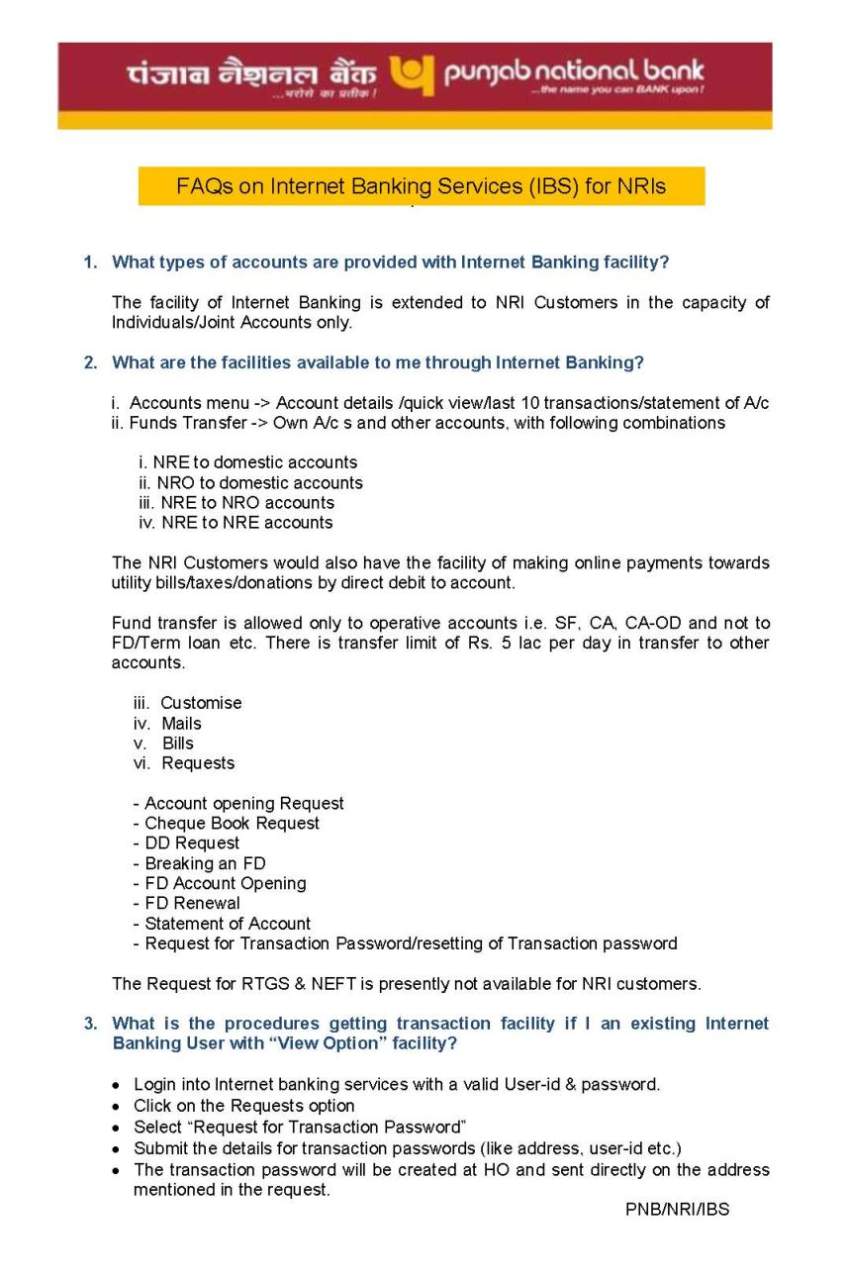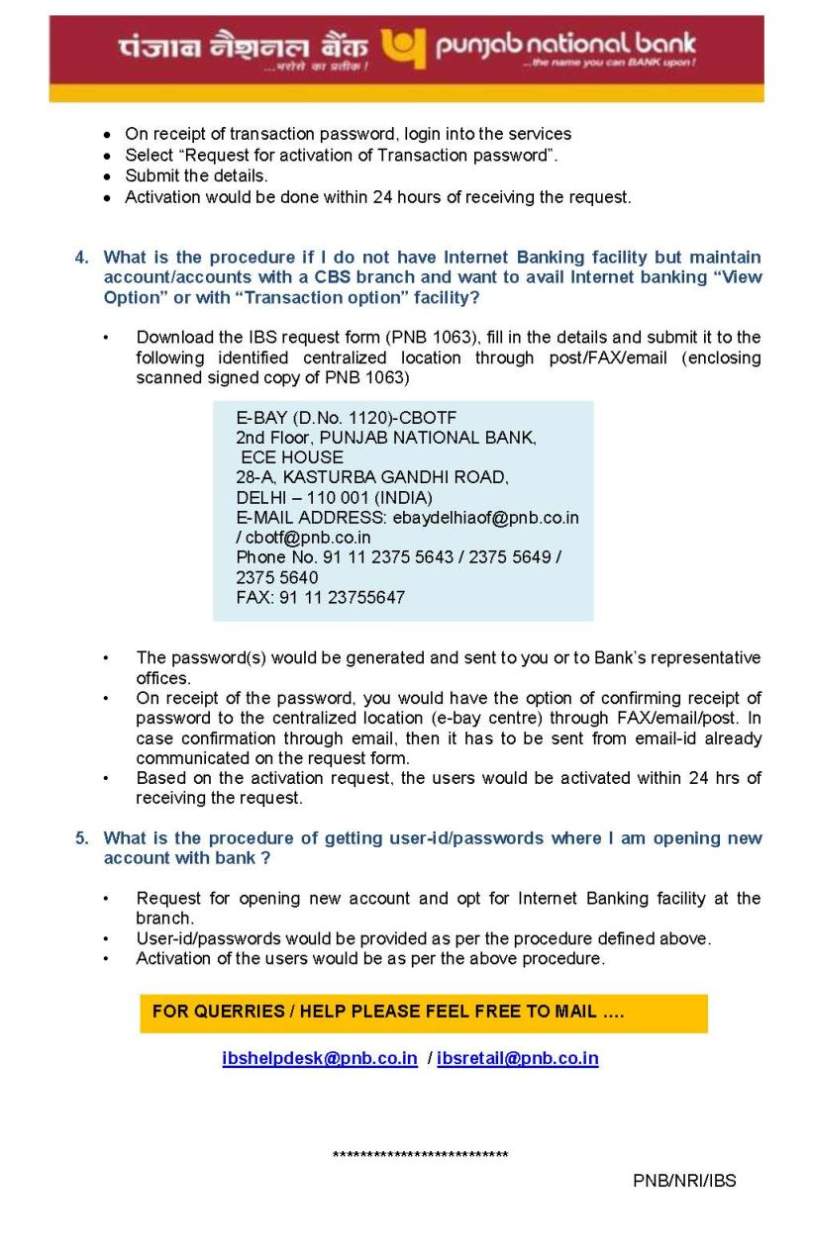| Re: PNB Transaction Password
Yes, every transaction in PNB (Punjab National Bank) is authenticated through transaction password under PNB ONE – Unified Mobile Banking Application.
PNB ONE is a joined Mobile Banking application enriched with several features providing all banking facilities at a single platform. It allows user to perform major banking requirements through the application on 24*7 bases anywhere and anytime without visiting the branch. It is safe application, having biometric verification along with MPIN. Every transaction is valid through transaction password.
Functionalities of PNB ONE:
Pay to contact:
One can send money directly to his phonebook contacts having account in PNB and registered for this facility.
In order to receive money, one holding a PNB ONE account has to select an account in which he wants to receive money. This is one time activity.
Debit Card On/ Off
One can temporarily lock or un-lock his debit card using this option.
Linking/unlinking of Sukanya Samriddhi account and make transaction
One can link Sukanaya Samriddhi Account in PNB ONE application and make transfers into it.
Generate green pin of Debit Card
One can set/reset PIN for his debit card.
Feedback
Option to provide Feedback will appear while log out of PNB ONE.
Issuance of TDS/Form 16 certificate
One can generate TDS/Form 16 certificate.
Tax Credit statement/ Regenerate tax challans
One can generate duplicate challans using this option.
Feature of PNB ONE:
Accounts
1. All accounts will be displayed in illustrative manner (Savings, Deposits, Loan, Overdraft, Current, Credit Card)
2. Detailed view of account statement
3. Check Balances
Transfer Funds
4. Regular Transfers
5. “Self” (for own accounts), “Within” (for PNB accounts) & “Other” (for non-PNB accounts) will be there.
6. NEFT/IMPS/UPI for Interbank fund transfers.
7. Instant Transfers (without adding beneficiary)
8. IMPS using MMID
9. Quick Transfer without adding beneficiary.
10. Indo- Nepal Remittance
11. RTGS
Invest funds
12. Open a term deposit account
13. Open Recurring Deposit account
14. Premature FD Closure
15. Mutual Funds
16. Insurance
Transactions
17. View your recent transactions
18. View list of recent payees in “My Favorite Payee” tab
19. Schedule your transaction
20. Recurring transactions
Manage Debit Card
21. Apply for a new card
22. Update limits of ATM withdrawal, POS/ Ecom transactions
23. Hotlist debit card
Manage Credit Card
24. Link/De link Credit Card
25. Auto Payment Registration
26. Auto Payment De-Registration
27. Change card limit
28. Statement on e-mail
29. Damaged card replacement
Unified Payment Interface (UPI):
30. Send / Collect money through UPI
31. Transaction History
32. Complaint Management
33. User Deregistration
Scan & Pay (BHARAT QR)
34. Make Payment by scanning QR directly.
35. Link your cards once and make the payment directly from the account.
Pay Bills/Recharge
36. Register biller pertaining to Mutual find, Insurance, Telecom, Electricity, DTH, credit card etc.
37. Pay bills directly to registered billers.
Languages
38. Available in English and Hindi
Cheques
39. Inquire Cheque Status
40. Stop Cheque
41. Request for Cheque book
42. View Cheque
43. PNB Suraksha
M-Passbook
44. View account statement of account
45. Download account statement in PDF
Favourites
46. Frequently used services can be added to this Tab.
Value Added Services
47. PAN/ Aadhar Registration
48. E-mail ID Updation
49. E statement registration
50. E-Statement de registration
51. MMID( used for IMPS)
52. Last 10 SMS
53. Govt. Intiatives
54. Apply for Locker
55. Apply for Government Schemes:
- Atal Pension Yojana
- Pradhan Mantri Jeevan Jyoti Yojana
- Pradhan Mantri Suraksha Bima Yojana
56. Apply for Locker
57. Link PPF account and transfer amount
58. PNB Rakshak
59. View & Download E- Interest Certificate for loan & Deposit account
60. Set Limits
Complaint Service Management
61. Raise a complaint / Service Request
62. Track your request
63. Request history
|