|
#2
23rd March 2016, 10:54 AM
| |||
| |||
| Re: State bank of India how to login online
SBI’s internet banking portal provides personal banking services that gives you complete control over all your banking demands online. Login on SBI Online portal First of all visit the official website of SBI online Retail portal. There will you find login option ate the middle of page so click on it. Now accept the terms and conditions. A new page will open where provide your user id and passwords to login. 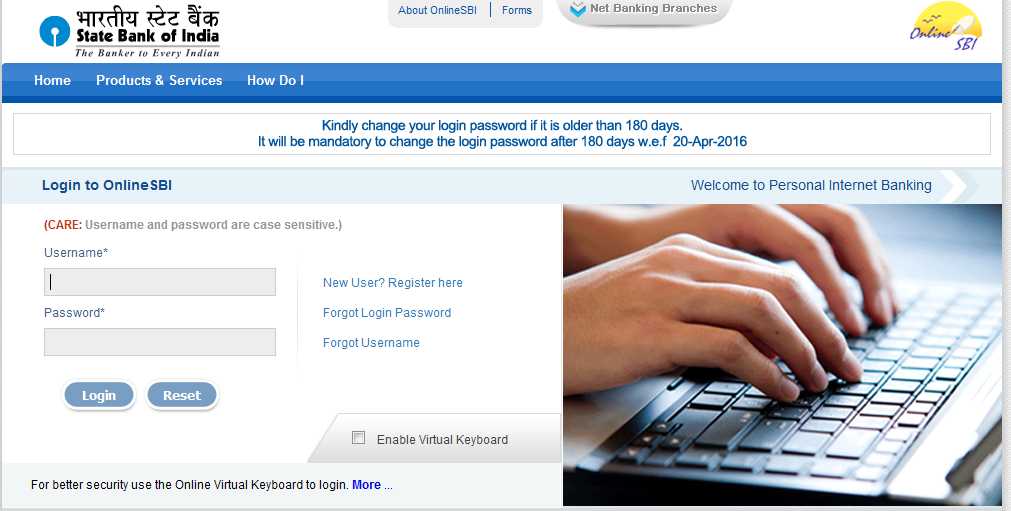 Cautions before logging in URL address on the address bar of your internet browser begins with "https"; the letter 's' at the end of "https" means 'secured'. Look for the padlock symbol either in the address bar or the status bar (mostly in the address bar) but not within the web page display area. Verify the security certificate by clicking on the padlock. The address bar has turned to green indicating that the site is secured with an SSL Certificate that meets the Extended Validation Standard. Available in IE 7.0 and above, Mozilla Firefox 3.1 and above, Opera 9.5 and above, Safari 3.5 and above, Google chrome Do not enter login or other sensitive information in any pop up window. |