|
#2
26th December 2016, 02:58 PM
| |||
| |||
| Re: JEE Main Thumb Impression Size
For filling form of JEE main complete process is online. You will need to keep ready all relevant details including personal information, educational qualification, prior to filling up the JEE Main Application Form. Scan and save images of photograph, signature, and thumb impression to upload in online form. Thumb impression Thumb impression for JEE Main Application Form Use an ink pad to first place ink on your thumb. Place it on a white sheet of paper. Scan the image. Use a photo editing tool to place thumb impression in a canvas of dimension 3.5 cm x 1.5 cm. Now save the thumb impression image as JPEG file of size between 1 KB to 30 KB. Photograph Photograph specifications: Use a recently taken passport size photograph of dimension 3.5 cm x 4.5 cm. It can be colored or b/w, but should be of clear contrast. It should not be a polaroid photograph. Although CBSE does not enforce that photograph should be a studio taken one for JEE Main 2017 Application Form; however we suggest that to avoid any issues you can go to a professional studio to get a passport size photograph clicked. Scan image in appropriate quality. Use any photo editing software (online or offline) and place the image in a 3.5 cm x 4.5 cm canvas in the event that its dimensions are not already such. Save image in JPEG format. Check that size of image is between 4 KB and 100 KB. If not, then use an image compressing tool online / offline to bring it to required size. Image should be clear after saving. In other words picture should not be blurred. Signature Signature Specifications: On a plain white sheet of paper, mark an area of size 3.5 cm x 1.5 cm. Sign inside it. Do not sign in all capital letters. Scan this image. Use a simple photo editing tool and place signature in a canvas of 3.5 cm x 1.5 cm dimension. Save image as JPEG and ensure size is between 1 KB to 30 KB. JEE main specification guide 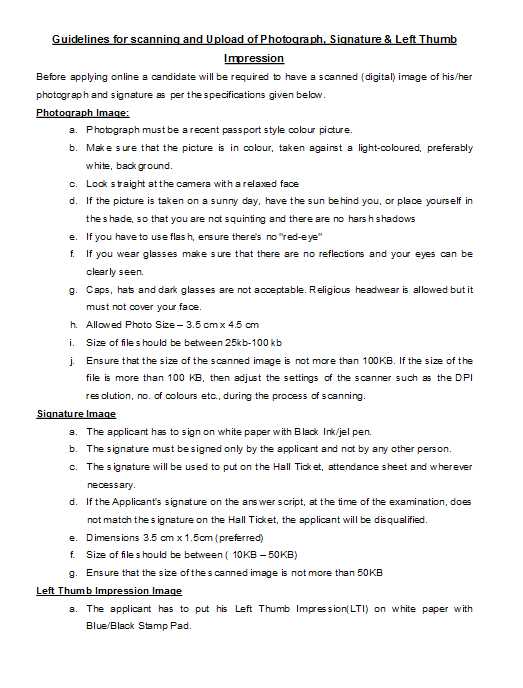  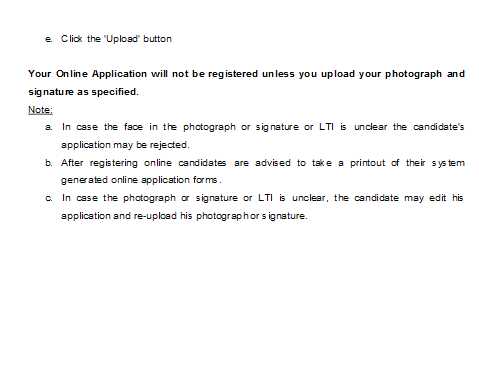 |