|
#2
14th June 2015, 03:10 PM
| |||
| |||
| Re: JAIPUR National University Online Exam Form
Here I am giving procedure to get Jaipur National University School Of Distance Education & Learning examination application from: Visit to official website of Jaipur National University School Of Distance Education & Learning Click on EXAMINATION section given at bottom of page Click on Download forms options given at top of page Click on Back Examination Form option & download that as a PDF format 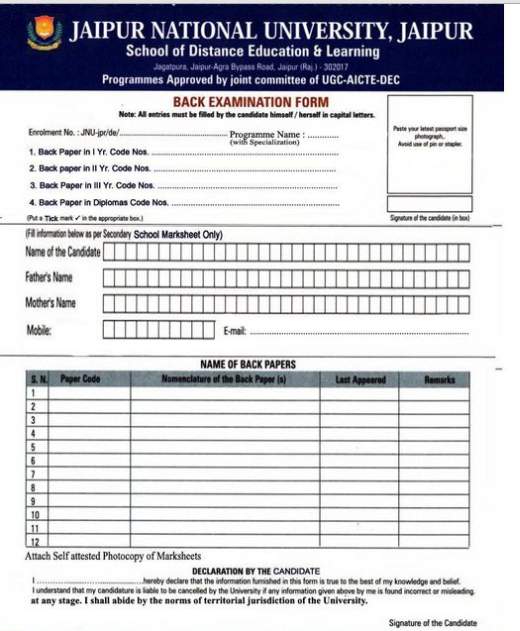 Back Paper Examinations a separate Application Form is to be filled in along with a fees of Rs. 1000/- . Contact: Jaipur National University Jaipur-Agra Bypass, Near New RTO Office, Jagatpura Jaipur, Rajasthan 302017 [MAP]Jaipur National University[/MAP] |