|
#2
4th December 2015, 09:20 AM
| |||
| |||
| Re: IIT Mumbai Opac
Ok, here is the step by step process of doing Guest Login in WebOPAC of IIT Bombay Go to the official website of IIT Bombay On this page at the bottom there will be option of “Central Library” Click on that option Than you will get the new page On this page at the top there will be option of “E-Journals/E-Books” Move on that option Than click on “E-Books” Again you will directed to the next page At this page click on “Webopac Home” Now you will get the new page On this page enter the details and than click on “Submit” The page looks like of this image 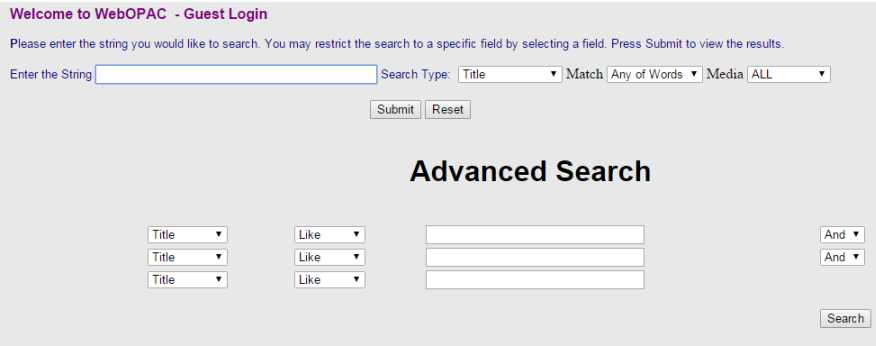 Contact details: Indian Institute of Technology Bombay Powai Mumbai, Maharashtra 400076 |