|
#2
27th February 2016, 10:47 AM
| |||
| |||
| Re: Enable Gre Tp-Link Router
PPTP (Point to Point Tunneling Protocol) Server is used to create a VPN connection for remote clients. To configure PPTP Server on TP-LINK router, here I am providng you the step by step procedure for configuring PPTP Server on TP-LINK Router Step 1: Access the router’s management webpage, verify the settings needed on the router. 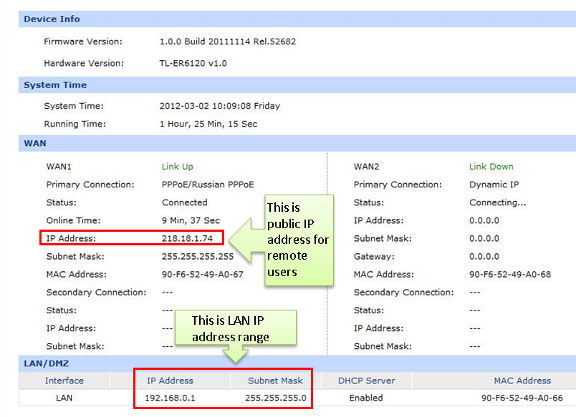 Step 2: Click on VPN->L2TP/PPTP->IP Address Pool, enter Pool Name and IP Address Range, and then click on Add. 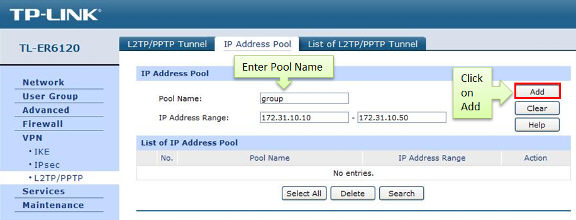 Step 3: Look for protocol, select PPTP; the Mode should be Server. 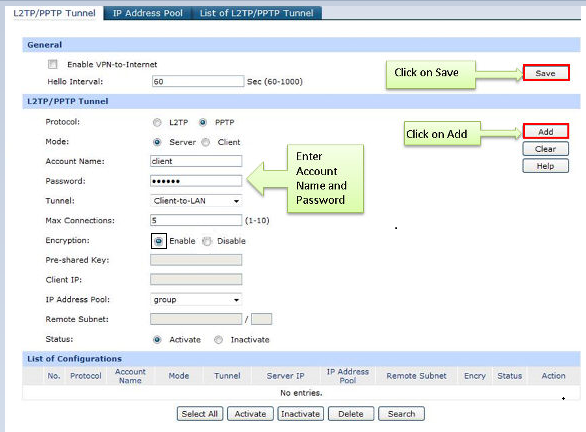 Step 4: Enter Account Name and Password whatever you like, here we use “client” as account name, password is “123456”. Step 5: Under Tunnel, select Client-to-LAN. Step 6: The tunnel supports up to 10 connections, we enter 5 in this example. Step 7: If there are no special requirements, remain the Encryption as Enabled. Step 8: Under IP Address Pool, select “group” we have added before. Step 9: Look for Status, select Active. Step 10: Click on Add and then click on Save. |