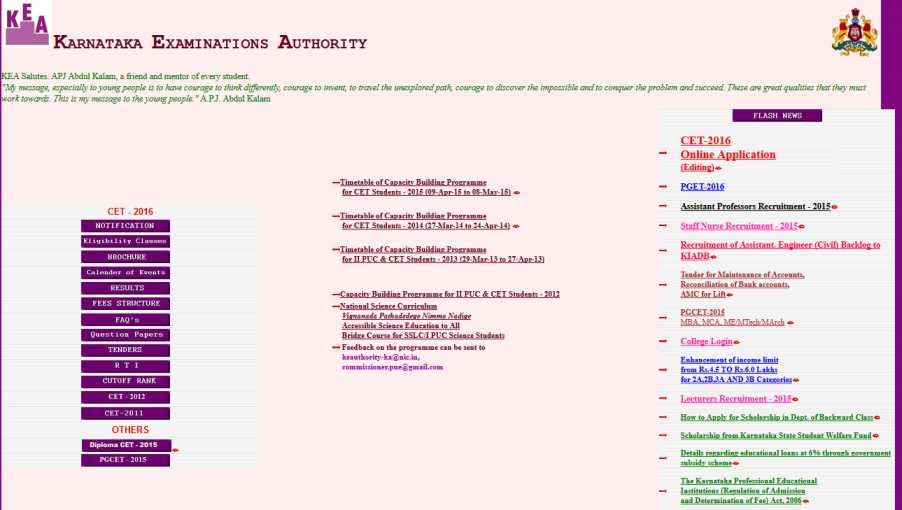|
#3
5th December 2015, 03:11 PM
| |||
| |||
| Re: Kea PGCET Online Option Entry
Please follow the procedure given below to know how to get the Kea PGCET Online Option Entry: Visit the official site of Karnataka PG CET which looks like the image attached  After successful entry of the website address applicants have to select the link titled as “PGCET-2015 – OPTION ENTRY” which will take you to next screen. How to Login for the First Time: Every Applicant has to enter his / her PG CET Number, PG CET Application Number along with the unique keyword which was printed on the verification slip issued to him / her after verification. Please follow the steps given below: Step 1: Open any browser and enter the website of Karnataka PGCET. Step 2: Enter the PG CET Admission Ticket Number in the text box of the home page. Click Submit button Step 3: Please enter Application Number which is on the application form. Type the Secret Unique Keyword Provided after completion of verification of documents. Enter New Password (should consist of at least one alphabet and one number and should be of at least eight characters) Confirm New Password which should be same as your New Password Enter the Mobile Number which should be a valid mobile number in India, this is the number to which SMS alerts will be sent by KEA ,so it is very important that you enter the number carefully. Just as you had done in the Application Form that you filled in the Verification Centre Enter the E-Mail Id which should be a valid e-mail id and this is the e-mail id to which log in and log out details will be sent ,so it is important that you enter carefully and check the details Select Secret Hint question from the List Type answer for the secret hint question Step 4: USER ID and Password will be created for further access. Please retain information as the same and keep it confidential. KEA will not be responsible for cost arising from misuse of Password and confidential Log-in-Id. Step 5: Click “Login” Button. Applicants should verify their basic information such as name, category, rank, etc. You will enter the Homepage on the Option Entry website. Check your details appearing on this page where you will see your name, PG CET Rank, your Rank discipline wise. |