|
#2
2nd May 2016, 08:13 AM
| |||
| |||
| Re: TMB M Banking
Don’t worry buddy I will tell you Mobile Banking Installation & Registration procedure of Tamilnad Mercantile Bank Limited. Here I’m telling you procedure 1. The customer should submit the filled application form to the branch. 2. Branch should send the duly filled application form to our Information Technology Department after confirming the correctness. 3. The backend process will be initiated by our Information Technology Department and once the particulars provided are correct one SMS will be send to the customer Mobile, for having registered the Mobile Banking. 4. With in 7 working days MPIN will be dispatched to the customer’s registered address through SPEED post. 5. After receiving the same the customer has to send SMS “Download” (not case sensitive without quotes) to 9282112225 6. Customer will receive a one time activation code & download link (URL) through SMS . 7. The activation code is Alpha numeric with 8 characters. The first five & last character in alpha with UPPER case & the sixth, seventh in numeric. 8. The customer should note down the one time activation code and they should open the link (URL) ( through option “Open Link” or by double click which may differ for different hand set models). 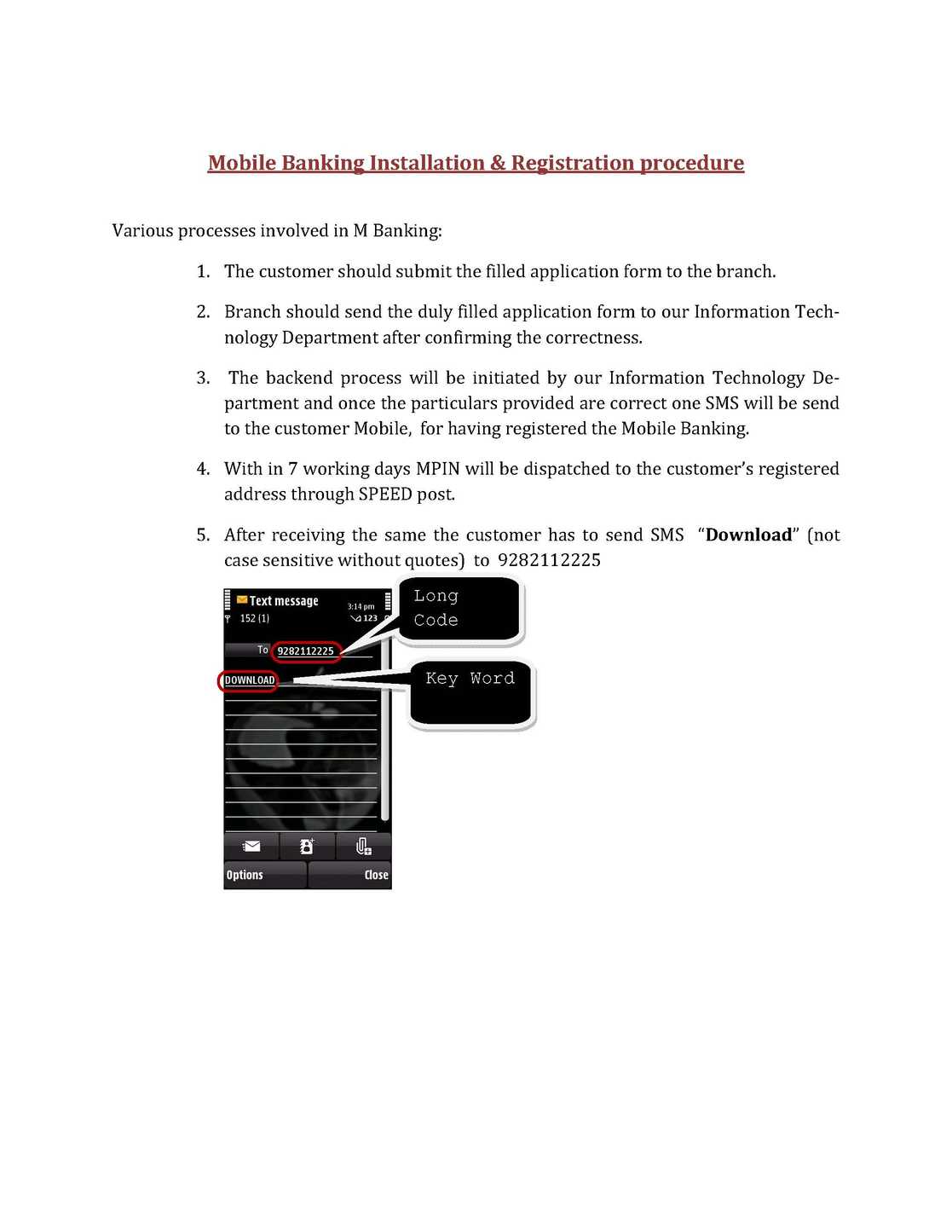 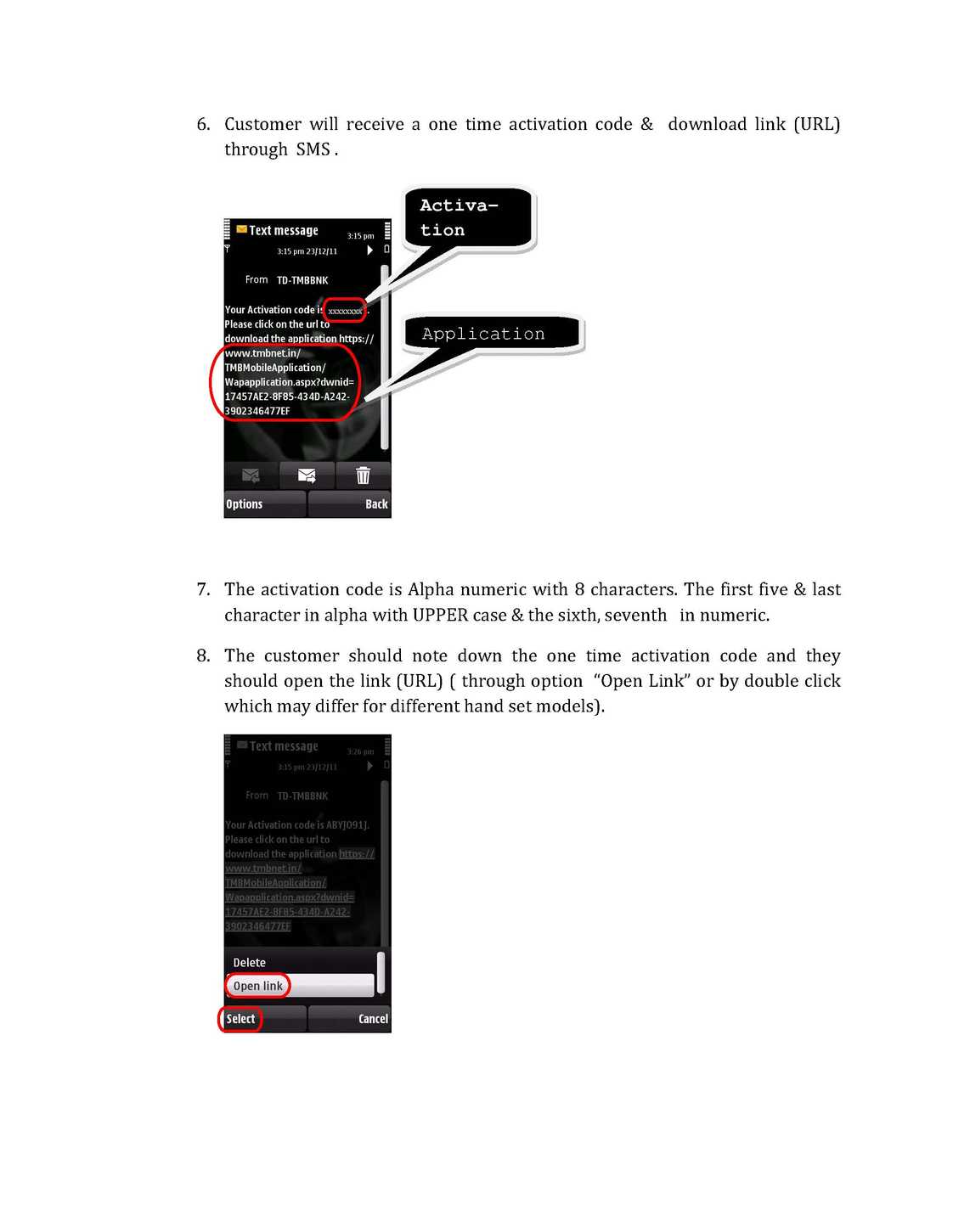 Address:- Tamilnad Mercantile Bank Limited 57, V.E. Road, Tuticorin, Tamilnadu, India. Zip: 628 002. Phone:- +91 (461) 232 1382 / 232 1929 / 232 1932. |