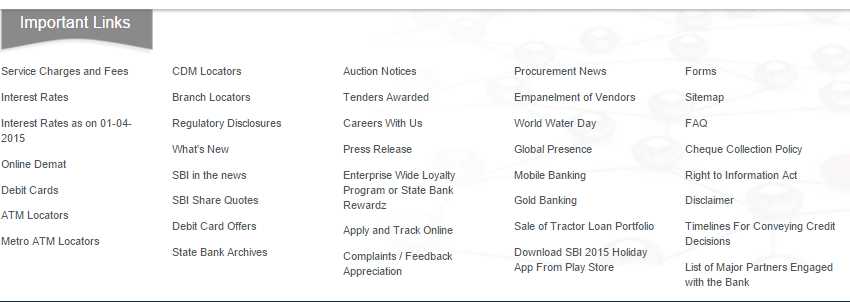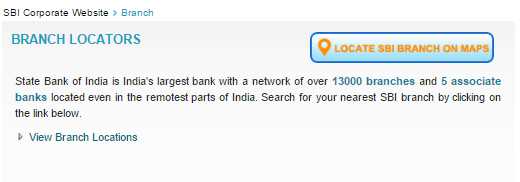|
#2
8th June 2015, 03:13 PM
| |||
| |||
| Re: State Bank Of India Okhla Phase 3
As you are looking for the IFSC codes and address of State Bank of India in Okhla Phase 3, Delhi , here I am providing the process to reach the page where you can get detailed information . Visit at the State Bank Of India main website . You can see Branch locators On left side of the bottom page Click on it . Click at View Branch Locations Enter the following details given below Search in Condition Enter Advanced Options for above search Search for a particular branch type (Optional) Search for a branch offering a particular product/service (Optional) The page looks like the image given below 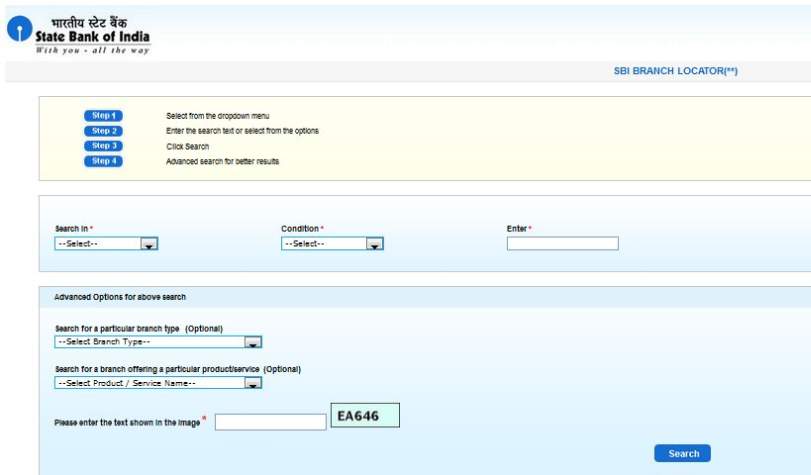 For your idea , here I am providing the State Bank of India Okhla Phase 3, Delhi details Bank : State Bank Of India State : Delhi District : New Delhi Branch : Okhla I E IFSC Code : (5th character is zero)SBIN0000727 (5th character is zero) MICR Code : 110002093 Branch Code : (Last 6 Characters of the IFSC Code) 000727 (Last 6 Characters of the IFSC Code) City : Delhi Address : Delhi, 110020 Contact : IP-300457 |