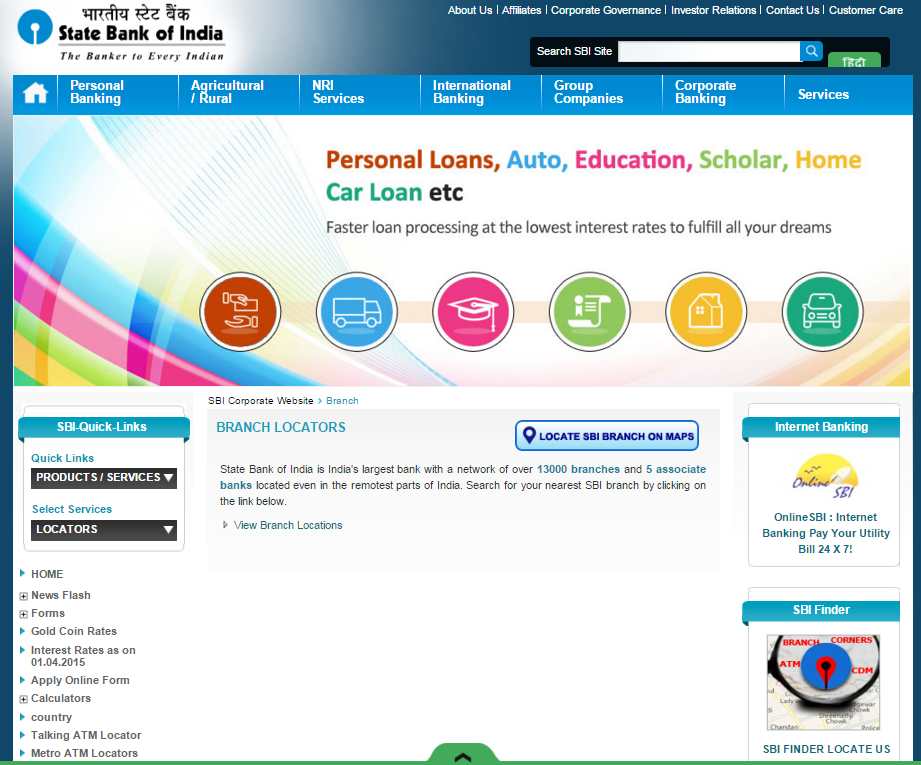|
#2
13th June 2015, 01:48 PM
| |||
| |||
| Re: State Bank of India Burudgaon Road Ahmednagar IFSC Code
Here I am providing the steps to reach the page where you can get IFSC codes of State Bank of India Burudgaon Road Ahmednagar Branch First of all visit State Bank of India homepage . Click at Branch locators on left side of the bottom page After that Click at View Branch Locations Enter the given details Search in Condition Enter Advanced Options for above search Search for a particular branch type (Optional) Search for a branch offering a particular product/service (Optional) The page looks like the image given below 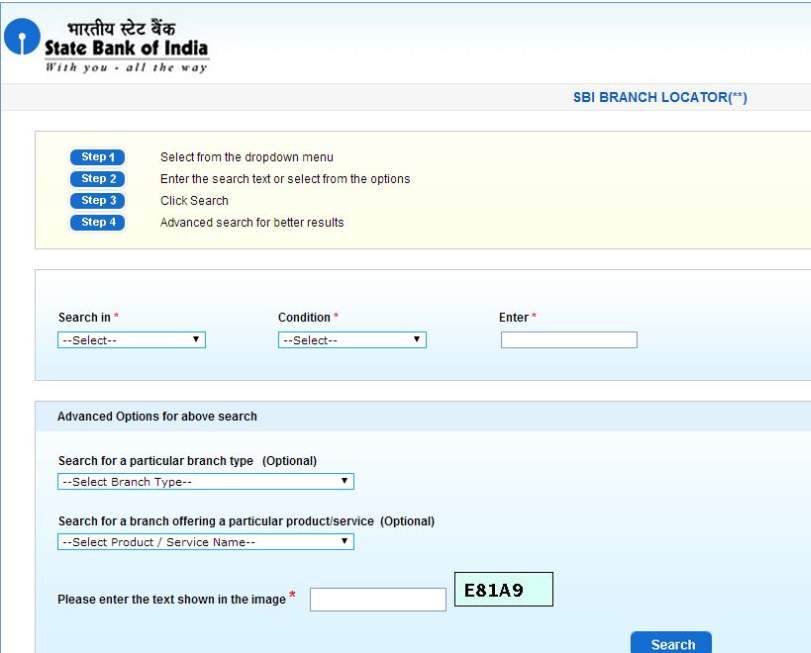 For your idea , here I am providing the State Bank of India Burudgaon Road Ahmednagar Branch details . Bank: State Bank of India Address: Near St Stand Dist Ahmadnagar, Maharashtra 414 001 State: Maharashtra Branch: Burudgaon Road (Ahmednagar) Contact: IP:105561 STD- 0241-2451165,2450670 IFSC Code: SBIN0008991 (used for RTGS, IMPS and NEFT transactions) Branch Code: Last six characters of IFSC Code represent Branch code. MICR Code: 414002004 |