|
#2
18th November 2016, 05:28 PM
| |||
| |||
| Re: State Bank of Hyderabad My Account Details
As you want to check bank account details, there are several options provided by banks to their customers. There is a most popular way to check bank account details is Net Banking Facility. Features of Net Banking Service: Browse various types of accounts, such as Savings bank account and Current account Download account statement Pay taxes online Communicate with SBH through email Change the password and email address Order a demand draft Make RTGS, NEFT and GRPT transactions Make customs Duty Collections Make Union Public Service Commission(UPSC) Fee Collections e-filing for Income Tax Return Online registration for Internet banking “State Bank Any Where” new mobile application for internet banking ATM Card Services such as Block ATM Card, ATM Card Limit/Channel/Usage Change ,ATM Pin Re-Generation Apply and top up the Gift Card Query if a cheque has been encashed Transfer funds to third party, PPF Account and so on. Open RD and FD Accounts Maharashtra Virtual Treasury – Government Receipt Accounting System Order new cheque books through email Resetting of login password through ATM card details and without going to home branch. Quick transfer option allows the fund transfer without adding beneficiary Approval Third Party beneficiary through ATM by generating IRATA reference No. As you have account in State Bank of Hyderabad and want to check your details. So I want to inform you that this bank also offers NET BANKING Service to its customers. You have to go nearest branch of State Bank of Hyderabad and apply for NET BANKING Service by filling application form given at counter of bank. When Bank will provide Username and Password for Net Banking, you will able to access bank account online. Procedure to check Bank Account through Net Banking The State Bank of Hyderabad has official portal for its Online Service. You have to go on homepage of that portal of State Bank of Hyderabad. There will be a section for Personal Banking in left side. You have to click on that link and you will reach on following page: 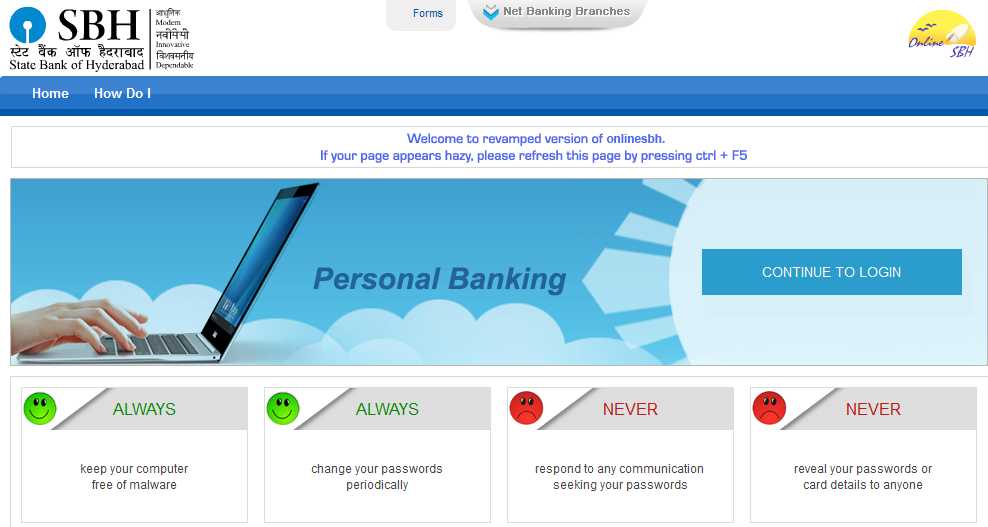 You will see link for Continue in right middle side on this page. When you will click on that link, you will be on following page:  Fill Username and Password and access your account. |