|
#2
9th September 2015, 12:37 PM
| |||
| |||
| Re: Online Lv Bank
As You want to open Online Account in Lakshmi Vilas Bank , Here I am providing process : First you go to the Official website of Lakshmi Vilas Bank Here Click on Online Services option which is given Top of page Then you will move on next page On this page you see Support Services Box In left side In this Section Click on Apply Online Option Then you will visit on next page Here again click on Apply Online given In Midd of page Then you redirected on Application form page 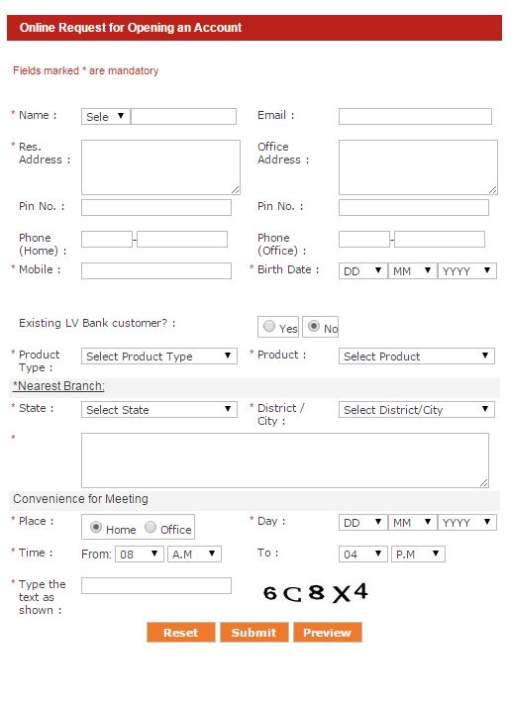 Open your accounts with Lakshmi Vilas Bank Ltd online. All you need is an Internet connection. To Open the Account Online : Submit the request for account opening, by mentioning your contact details and selecting the preferred branch, product type, convenient place and time to meet etc. On Submission of the application, you will be provided with a unique reference number to track the status of the application. A mail will be sent to you mentioning the list of documents to be submitted for opening the account. Our Branch Manager or officer will contact you, for completing the formalities for opening the account. Track the Status : Track the status of your application based on the reference number provided to you. Benefits : Enables you to open an account without traveling to our Branch Track the status of your request Personal contact with the officer/Representative at your convenience. |