|
#2
31st July 2015, 11:04 AM
| |||
| |||
| Re: My Bank of Baroda
The Bank Of Baroda Account Opening Form (Individuals) is available as a PDF format, here I am givingn procedure to download that: Go to the official website of Bank of Baroda Click on Application Forms option given in Quick links section at front of page Then click on “Account Opening Form (Individuals)” option & download that as a PDF format IMAGE 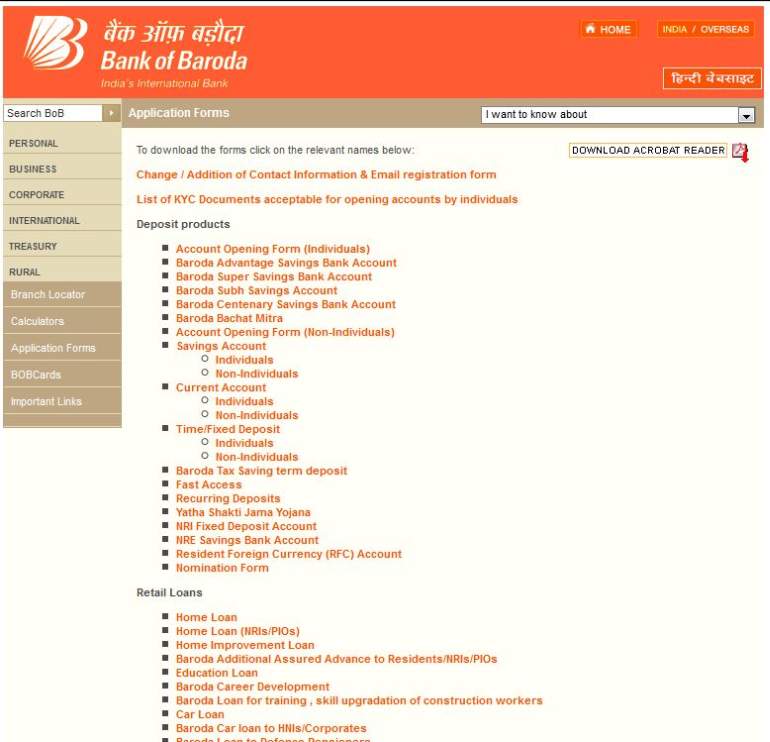 Other forms available are; Account Opening Form (Individuals) Baroda Advantage Savings Bank Account Baroda Super Savings Bank Account Baroda Subh Savings Account Baroda Centenary Savings Bank Account Baroda Bachat Mitra Account Opening Form (Non-Individuals) Savings Account Individuals Non-Individuals Current Account Individuals Non-Individuals Time/Fixed Deposit Individuals Non-Individuals Baroda Tax Saving term deposit Fast Access Recurring Deposits Yatha Shakti Jama Yojana NRI Fixed Deposit Account NRE Savings Bank Account Resident Foreign Currency (RFC) Account Nomination Form |