|
#2
27th November 2017, 01:49 PM
| |||
| |||
| Re: Karur Vysya Bank 3D Secure
On your reference I will let you know simple steps to register for Karur Vysya Bank, 3D-Secure Service so that you can get idea. Here telling you some steps Step 1:- Scroll to the bottom of the page and accept the Terms and Conditions for using the service. Step 2 :- Enter details of your Debit/Prepaid card, for confirming your identity. Step 3:- Enter the 6 digit OTP sent to your registered Mobile Number and Email Address to create a login /transaction password. Step 4:- Enter your personal details and create a login and password. Follow procedure to register Go to official 3D-Secure Service site of Karur Vysya Bank A new page will open there at middle right hand side page Click the option of register A new page will open which looks like this There fill the required information Karur Vysya Bank, 3D Secure Services 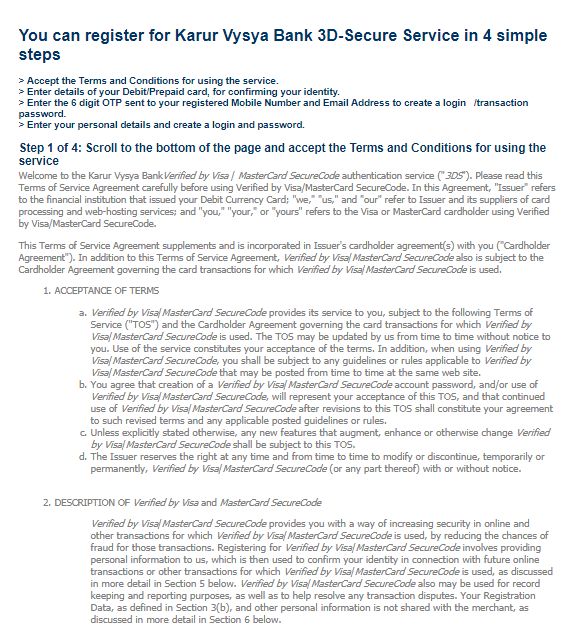  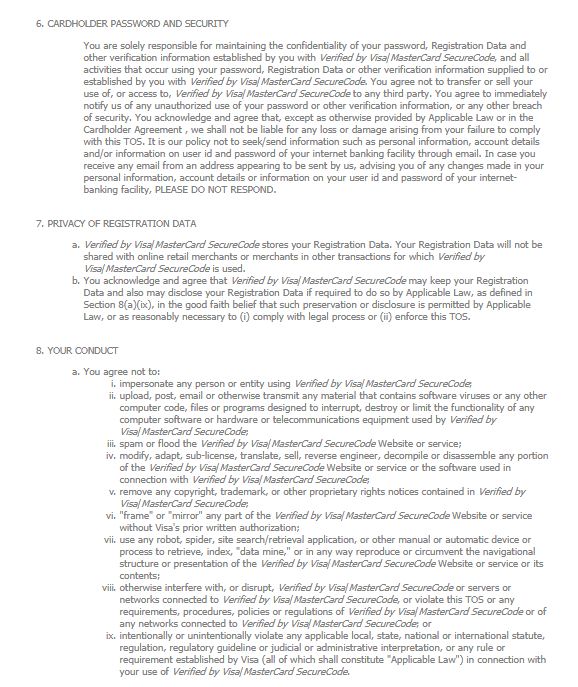 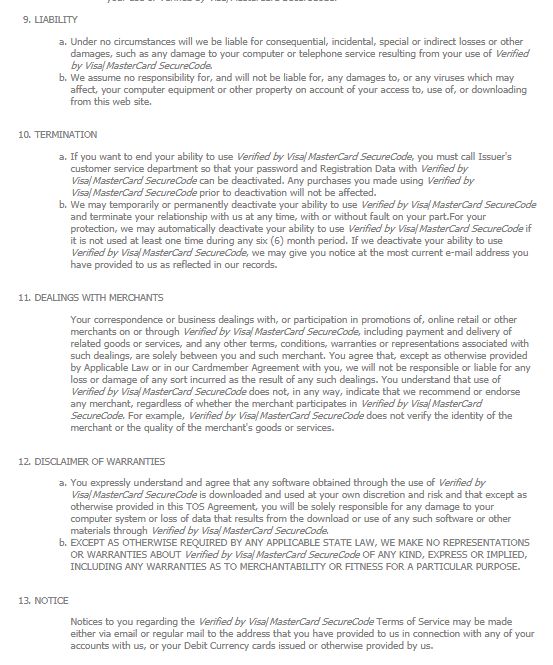 Address:- Karur Vysya Bank Post Box No.- 21 Erode Road, Karur - 639002 Phone:- 04324 - 269000 |