|
#2
24th February 2016, 12:49 PM
| |||
| |||
| Re: Ing Vysya Bank Hindupur
ING Vysya Bank was a privately owned Indian multinational bank based in Bangalore, with retail, wholesale, and private banking platforms. Personal Banking Services of this bank: Accounts & Deposits Loans Cards Investments & Insurance Financial Inclusion Convenience Banking As per your request here I am providing you the details of IFSC and other details of ING Vysya Bank Hindupur Branch. Please check the below details: Bank: ING VYSYA BANK LTD Address: 18-1- 137, M.F. ROAD, HINDUPUR - 515201 State: ANDHRA PRADESH District: ANANTAPUR Branch: HINDUPUR Contact: RTGSHELPDESK@INGVYSYABANK.COM IFSC Code: VYSA0003000 (used for RTGS, IMPS and NEFT transactions) Branch Code: Last six characters of IFSC Code represent Branch code. MICR Code: 515064102 Below I am providing you the process to check the branch locater of this bank. Please follow the below process to get the branch locater of this bank: 1 Visit the official portal of the bank . 2 In the top of the page you will get the branch link click on that. 3 You will be redirected to the new page which looks like: 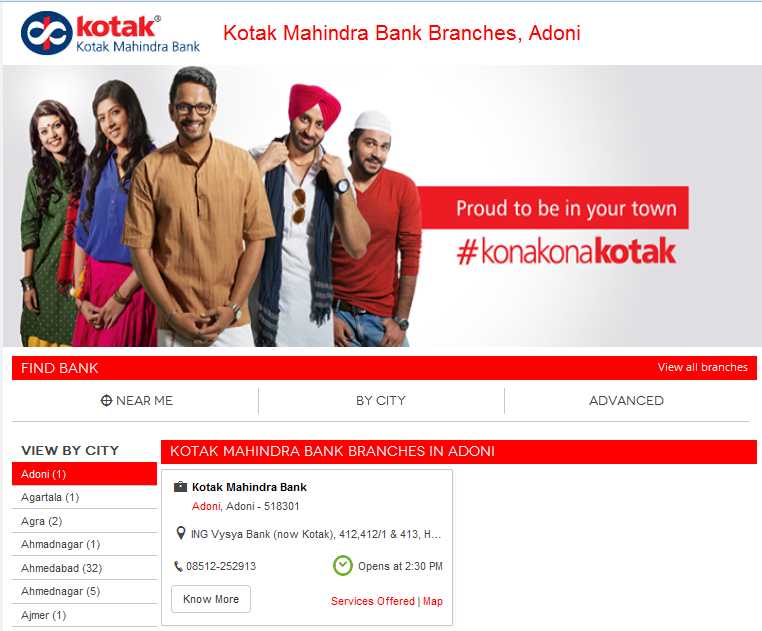 4 Now enter your search details and submit. 5 Lists of branches of selected area will be displayed to you. |