|
#3
17th July 2018, 10:05 PM
| |||
| |||
| Re: Iitb wifi
For students and faculty the LDAP credentials are used in the username and password fields for configuration for IITB-Wireless. For visitors the faculty can provide temporary accounts with valid usernames and passwords for connecting and accessing internet facilities. No proxy settings are required. Connecting to IITB-Wireless -- Android Enable WiFi Click on IITB-Wireless and enter the settings given below No proxy settings are required The settings are: Field Values Security Type WPA2 Enterprise Identity ldapusername Password ldappassword EAP method PEAP Phase 2 authentication MSCHAPV2 Encryption type AES ca-certificate unspecified or none user-certificate unspecified or none Connecting to IITB-Wireless -- Linux Enable WiFi Click on Wireless icon and select IITB-Wireless Enter the settings given below Connec to the network Proxy settings are not required The settings are: Field Values Security Type WPA2 Enterprise Username ldapUsername Password ldapPassword Authentication PEAP PEAP version automatic Inner authentication MSCHAPV2 ca-certificate none Connecting to IITB-Wireless -- Windows One click configuration for Windows 7, 8, and 10 : This installation is by a simple execution of an EXE file compiled by CC for convenience. Download EXE file (This will work for Windows 7, 8, and 10) Execute the file (by double clicking). Accept it as a trusted source. This will automatically setup your IITB-Wireless profile. Enter your credentials in the pop-up box. In case the pop-up box does not appear, click on the wireless icon and select IITB-Wireless ldap Username ldap Password Connecting to IITB-Wireless -- MacOS 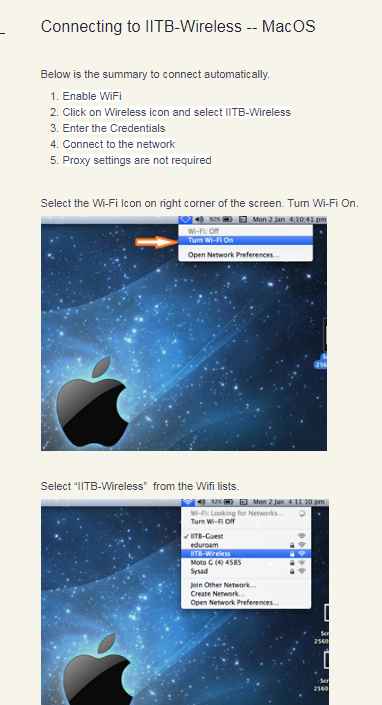 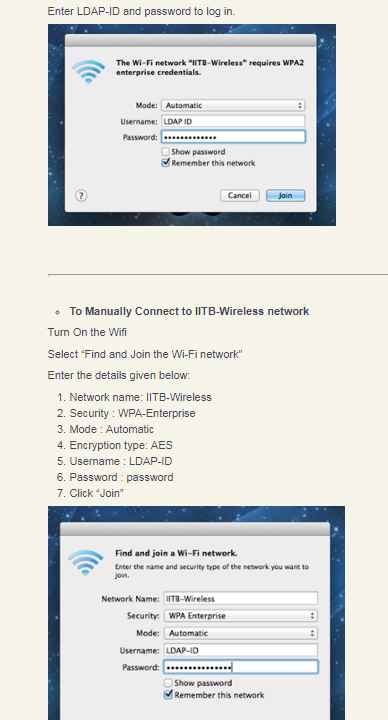 |