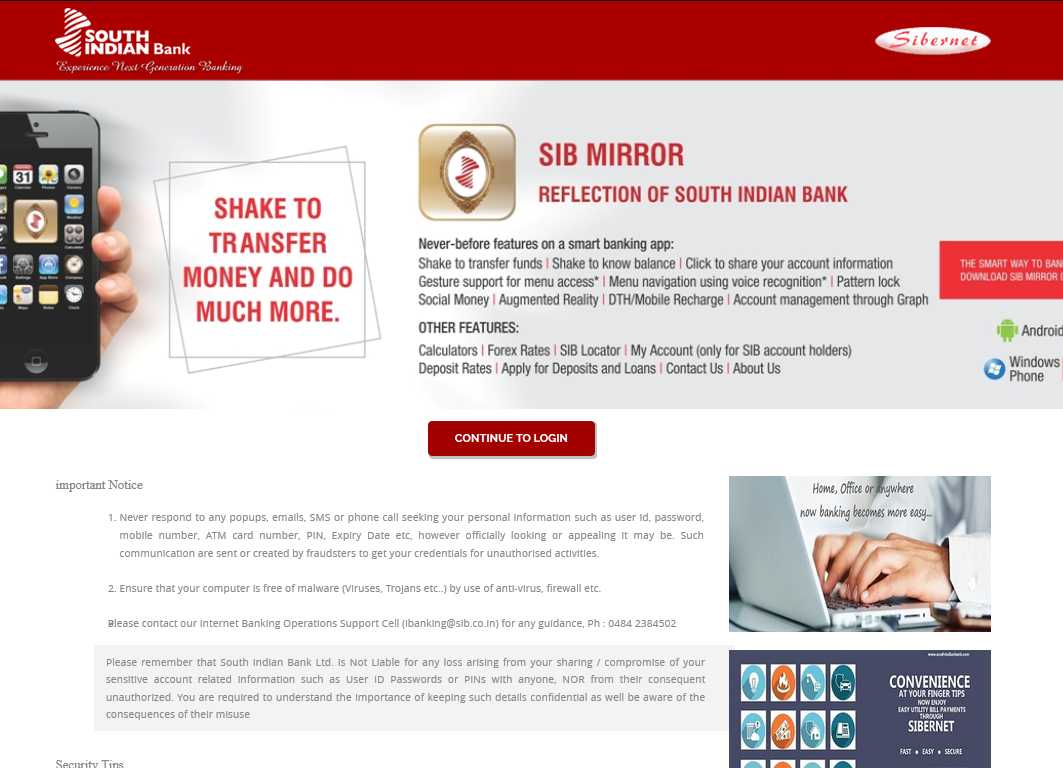| Re: How to Check My South Indian Bank Account Balance Online
SIB (South Indian Bank) was founded in 29th January, 1929. This bank is first Kerala based bank to adopt and implement core banking system.
The process to check Account Balance online from the official website of SIB (South Indian Bank) is as follows:
Internet Banking:
South Indian Bank account holders can check their account balance through internet banking which comes with 24×7 services for making fund transfers, balance enquiry, check status, transactions and other banking related services.
For this, customers need to visit the SIB official website and login with the credentials to get it processed further.
Other Methods to check Account Balance
Mobile Banking:
Through SIB mobile app one can easily fund transfer, balance check, mini-statements, etc. There are some of the apps introduced by SIB for the customers to avail the services-
• SIB Mirror+: It comes with unique features under which one can avail the services. One can easily download account statements, recharge, pay bills, fund transfer and others.
• SIB Mirror: One can take additional advantage with it. Through it, one can apply for loans, FD, RD in a single click. One can register with personal details and can avail the benefits.
SMS Banking:
One can use the SIB SMS banking services. Using this service, account holders will be required to SMS <BALXXXX>, where XXXX is the PIN and send it to 9840777222.
Passbook:
One is provided with the passbook at the time of opening bank account. Through passbook, one can enquire about the detailed transaction history and the available account balance. Also, one can get the passbook updated visiting the nearest bank branch.
South Indian Bank ATM:
One can visit the nearest SIB ATM branch and can easily check the available account balance. One should carry their valid ATM/Debit card and four-digit ATM PIN for balance enquiry. Insert the card, enter 4-digit PIN and then select “Balance Enquiry/Account Summary”. Instantly the current available account balance is displayed on the screen.
|