|
#2
20th July 2016, 11:06 AM
| |||
| |||
| Re: HDL Lab Manual VTU
As you asking for VHDL LAB Manual Vi Semester B.E (E&C) Vishveshwaraiah Technological University (VTU), so on your demand here I am providing it in pdf and here is some content from that pdf : Starting the ISE Software For Windows users, start ISE from the Start menu by selecting: Start _ Programs _ Xilinx ISE 7 _ Project Navigator The ISE Project Navigator opens. The Project Navigator lets you manage the sources and processes in your ISE project. All of the tasks in the Quick Start Tutorial are managed from within Project Navigator. Stopping and Restarting a Session At any point during this tutorial you can stop your session and continue at a later time. To stop the session: • Save all source files you have opened in other applications. • Exit the software (ISE and other applications). The current status of the ISE project is maintained when exiting the software. To restart your session, start the ISE software again. ISE displays the contents and state of your project with the last saved changes. Accessing Help At any time during the tutorial, you can access online help for additional information about a variety of topics and procedures in the ISE software as well as related tools. To open Help you may do either of the following: • Press F1 to view Help for the specific tool or function that you have selected or highlighted. • Launch the ISE Help Contents from the Help menu. It contains information about creating and maintaining your complete design flow in ISE. Creating a New Project in ISE In this section, you will create a new ISE project. A project is a collection of all files necessary to create and to download a design to a selected FPGA or CPLD device. To create a new project for this tutorial: 1. Select File > New Project. The New Project Wizard appears. 2. First, enter a location (directory path) for the new project. 3. Type tutorial in the Project Name field. When you type tutorial in the Project Name field, a tutorial subdirectory is created automatically in the directory path you selected. 4. Select HDL from the Top‐Level Module Type list, indicating that the top‐level file in your project will be HDL, rather than Schematic or EDIF. 5. Click Next to move to the project properties page. 6. Fill in the properties in the table as shown below Device Family: CoolRunner XPLA3 CPLDs Device: xcr3128xl Package: TQ144 Speed Grade: 7 Top‐Level Module Type: HDL Synthesis Tool: XST (VHDL/Verilog) Simulator: ModelSim Generated Simulation Language: VHDL or Verilog, depending on the language you want: VHDL LAB Manual Vi Semester B.E (E&C) Vishveshwaraiah Technological University (VTU), 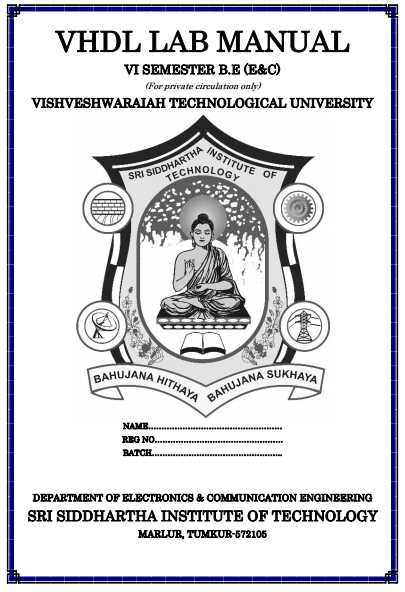 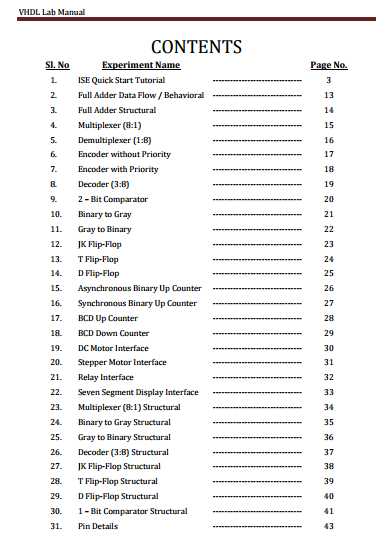 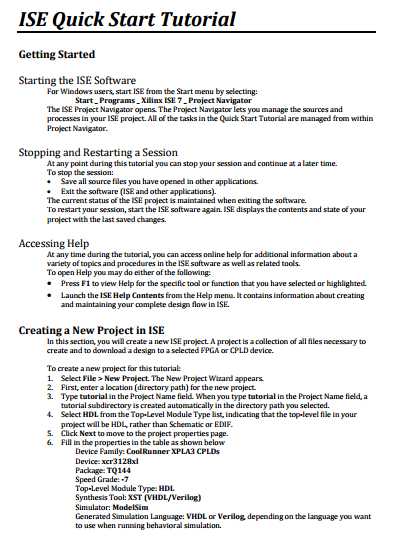 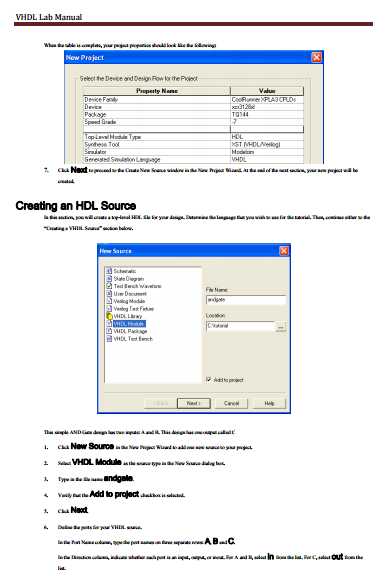  for more details here i am attaching pdf file |