|
#2
11th March 2016, 03:20 PM
| |||
| |||
| Re: The Federal Bank Fednet
On your demand buddy I will tell you simple procedure to login for the fednet internet banking facility of Federal bank so that you can remember easily. Here I’ telling you process to login easily Go to the official fed net side of Federal Bank There click the option of personal banking Page will open there at middle right hand side page Click the option of continue to login A new page will open which looks like this There fill the required information to login easily Federal Bank Fed Net facility 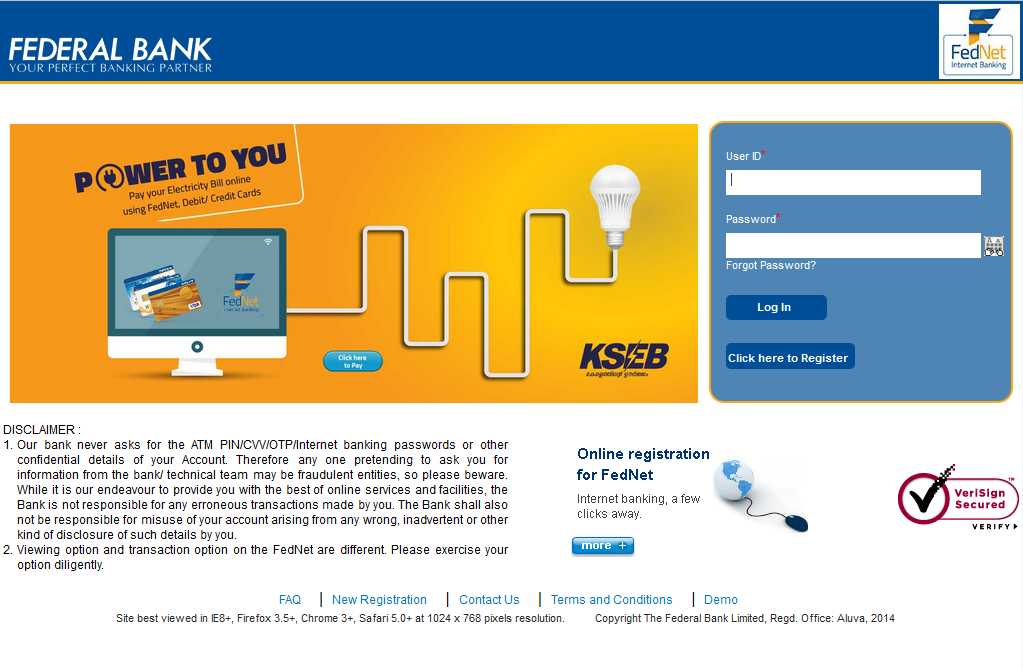 Here I’m telling you important instruction while using this facility Ensure the URL on the address bar of your internet browser Please exercise caution if your Mobile gets blocked suddenly without any reason. Change your net banking passwords immediately and report to 1800 425 1199/1800 420 1199 (from within India) or +91 484 2630994 (from outside India) Do not let your computer remember your password and Never accept auto complete option provided by your computer/ browser Do not provide your user-id and passwords on any page that appears when you click on a hyperlink received through email In case you feel that your user ID/password is compromised, change the passwords immediately Register Federal Bank Two Factor Authentication: (2FA) for additional security for your Net Banking Transactions Beware of Phishing e-mails/SMS ,and never follow their directions Address:- Federal Bank Federal Bank Ltd, A-1, Laxmi Towers, Bandra Kurla Complex, Bandra East, Mumbai-400051 Phone:- 1800-425-1199 |