|
#2
15th March 2016, 08:28 AM
| |||
| |||
| Re: Engineering services examination hall ticket
The UPSC IES Admit cards will be issued by the official conducting body of the examination. The Union Public Service Commission will issue the Admit cards who have successfully applied for the exam. Download IES Admit Card The first step is to make sure you register and apply for the exam successfully within the due period of time. To download the IES Admit card the candidates must visit the official UPSC. 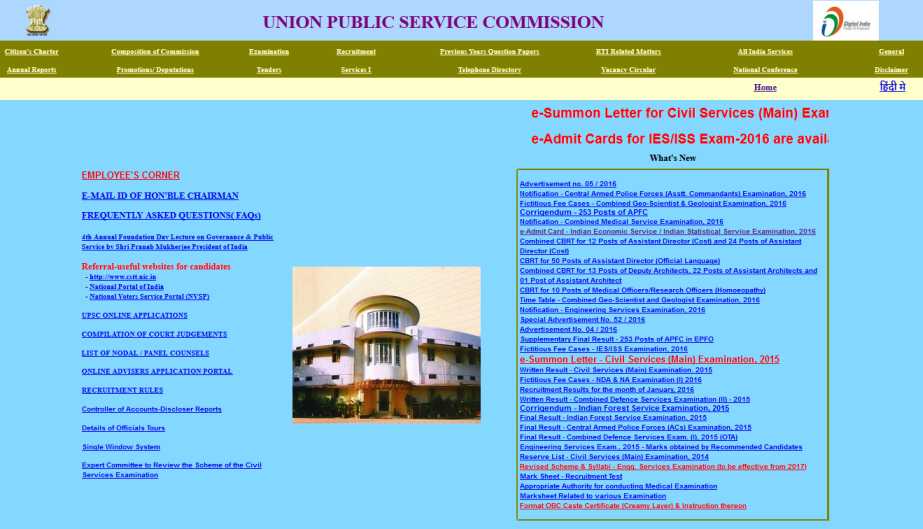 Now click on suitable link of download the admit card. You will now be required to fill in your roll number and date of birth. Make sure you enter the correct information. Check the information entered before clicking on ‘Submit’. You will now be given a link to download your Admit card. You must save the soft copy to your computer and take a printout of the same for future reference. Quick Pointers The IES 2016 Admit card will contain information such as – Name of the candidate Date of the examination Venue of the exam Photograph of the candidate It is most necessary that the candidates carry their Admit cards with them for the exam. The candidates must keep their Admit cards carefully even after the exam as this will be required during the admission process. There will be no individual copies of the Admit card sent out to the candidates. The Admit cards have to be downloaded from the official UPSC website. |