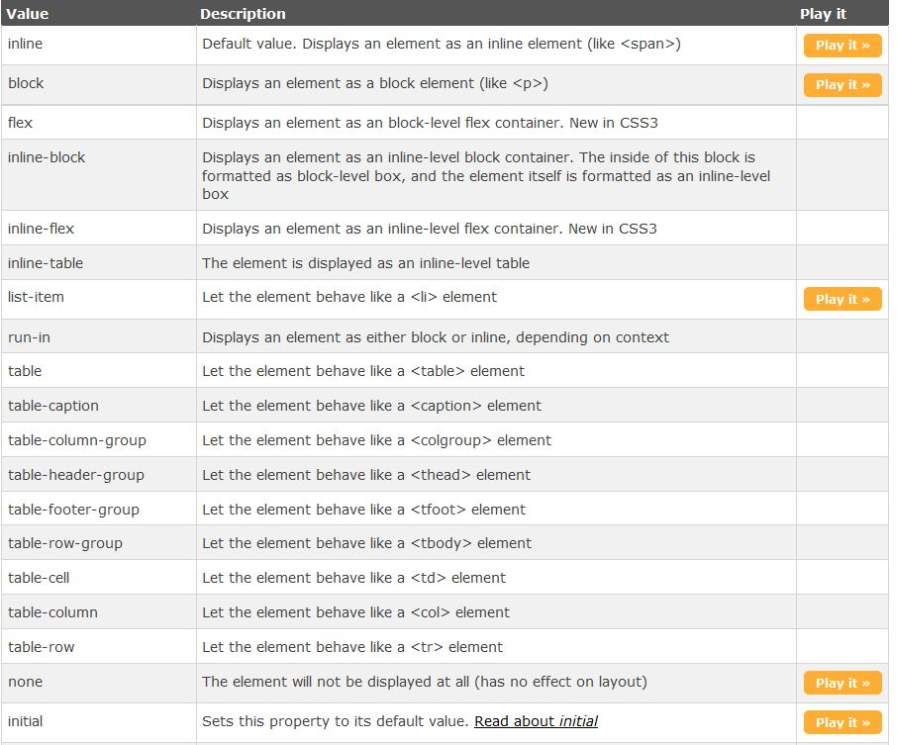| Re: CSS School Display
CSS is a Style Sheet Language that Describes the Presentation of an HTML (or XML) Document.
CSS Describes how elements must be rendered on screen, on paper, or in other media.
The Display Property Specifies the type of Box used for an HTML Element.
Default value: inline
Anima table: No. Read about Anima Table
Version: CSS1
JavaScript syntax: object.style.display="none"
Elements in HTML are mostly "inline" or "block" elements: An inline element has floating content on its left and right side. A block element fills the entire line, and nothing can be displayed on its left or right side.
Property Values :
inline
Default value. Displays an element as an inline element (like <span>)
block
Displays an element as a block element (like <p>)
flex
Displays an element as an block-level flex container. New in CSS3
inline-block
Displays an element as an inline-level block container. The inside of this block is formatted as block-level box, and the element itself is formatted as an inline-level box
inline-flex
Displays an element as an inline-level flex container. New in CSS3
inline-table
The element is displayed as an inline-level table
list-item
Let the element behave like a <li> element
run-in
Displays an element as either block or inline, depending on context
Table
Let the element behave like a <table> element
Table-Caption
Let the element behave like a <caption> element
Table-Column-Group
Let the element behave like a <colgroup> element
Table-Header-Group
Let the element behave like a <thead> element
Table-Footer-Group
Let the element behave like a <tfoot> element
Table-Row-Group
Let the element behave like a <tbody> element
Table-Cell
Let the element behave like a <td> element
Table-Column
Let the element behave like a <col> element
Table-Row
Let the element behave like a <tr> element
none
The element will not be displayed at all (has no effect on layout)
Initial
Sets this property to its default value
Inherit
Inherits this property from its parent element
|