|
#2
15th July 2015, 10:27 AM
| |||
| |||
| Re: Citibank Account Statement
As you want to get the process of getting the Citibank Account Statement so here is the information of the same for you: According to the information there are 2 ways of getting Citibank Account Statement: First way is by going to the concerned branch of Citibank and then get the Citibank Account Statement Second way is the way by getting login to the Citibank Internet Banking. Here for your reference I am giving you the process of getting login to the Citibank Internet Banking: (1). Firstly go to the official website of Citibank India which looks like this image: 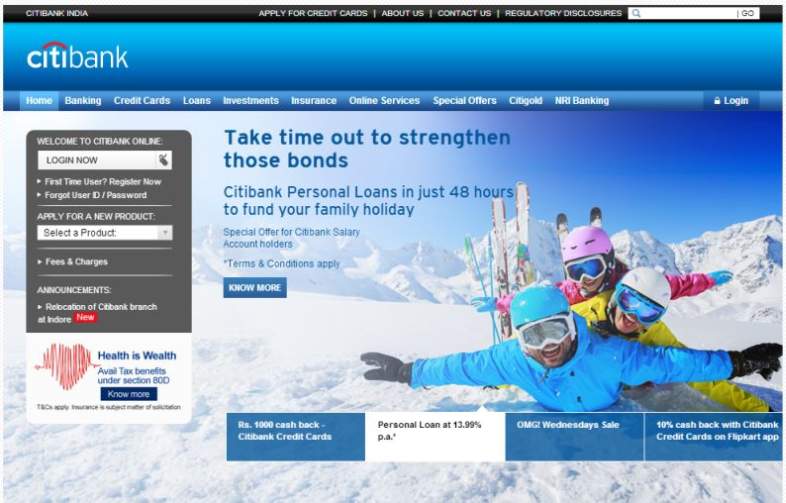 (2). Now on this page at the left side of the page you will find some tabs and from those tabs choose the tab of “Login Now” (3). Now you will be directed to the next page which looks like this image: 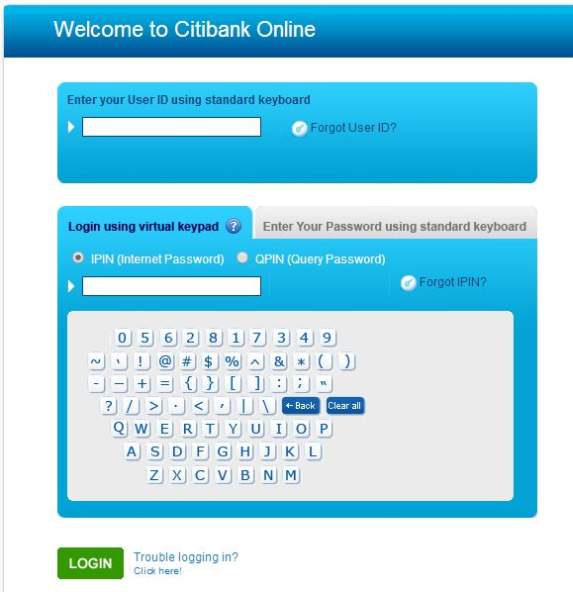 Now on this page you will have to login to get the Account Statement of Citibank Contact Details: Citibank Ram Gopal Maheshwari Marg Zone-I, Maharana Pratap Nagar Bhopal, Madhya Pradesh 462023 India Map Location: [MAP]Citibank Madhya Pradesh 462023 India[/MAP] |