|
#2
16th January 2017, 10:32 AM
| |||
| |||
| Re: Check SBI Account Number
You can check your account number on Internet Banking Service after login by User ID and Password. There is a simple process to login into User ID and Password. I am providing process for login into Internet Banking for your reference: Step I: Go on homepage of website of State Bank of India. Step II: There is a link named ‘Services’ in top right side. Click on it and get somme options. Select Internet Banking Option in that list and you will reach on a new page. Step III: You will get link for portal of Internet Banking of SBI on this page. You will reach on following page after clicking on that link of portal: 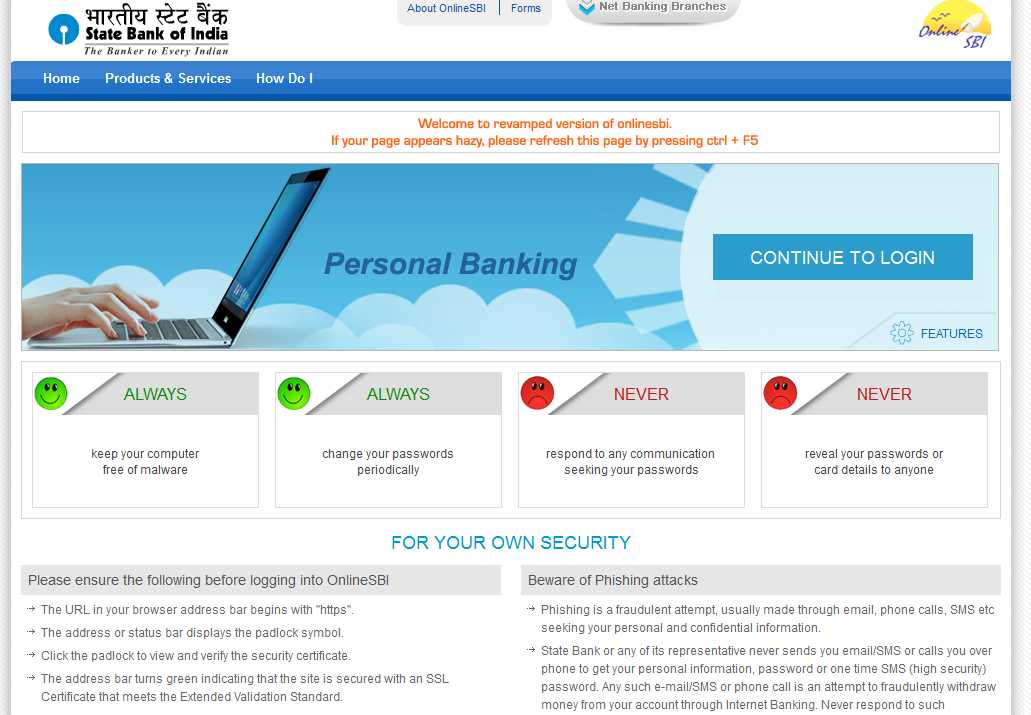 Fill User Name and Password and login into Internet Banking Service. You will see your all transactions and account number and other details related to your account. Helpline 18004253800 & 1800112211. |