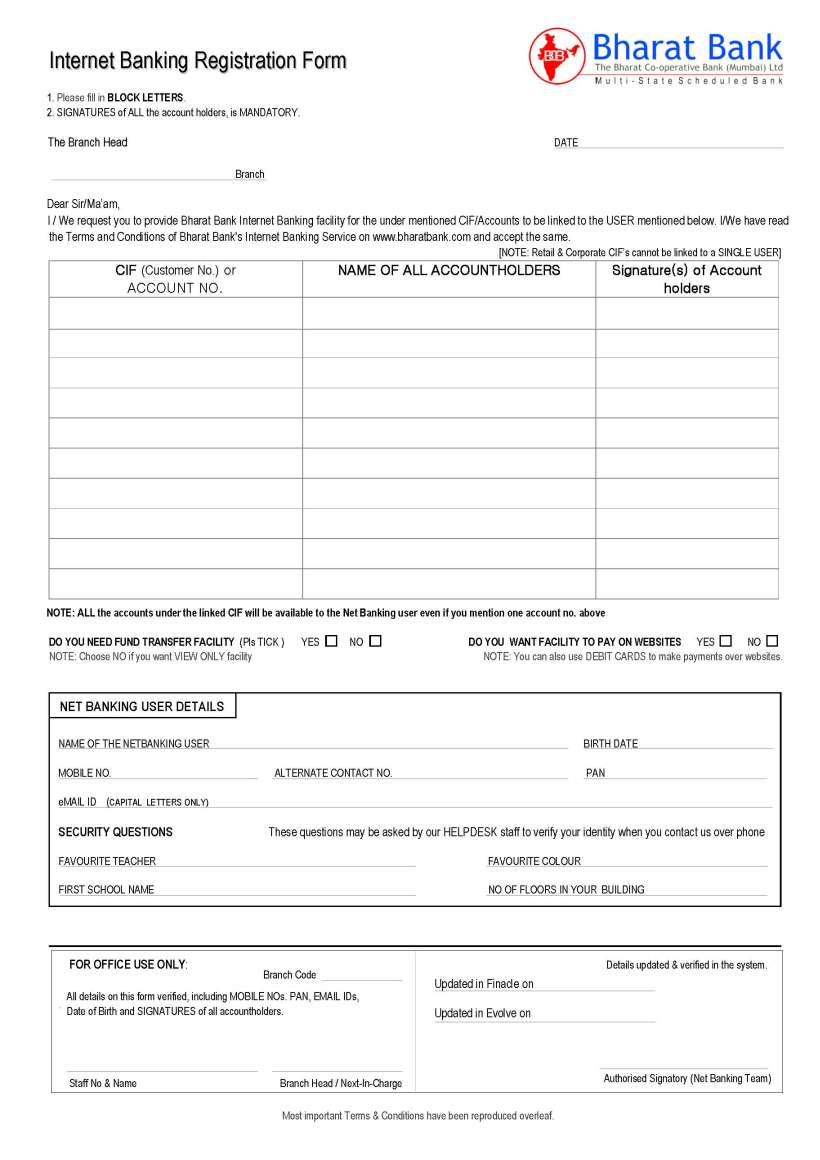|
#2
14th March 2016, 01:12 PM
| |||
| |||
| Re: The Bharat Co-Operative Bank Net Banking
The Bharat Co-Operative Bank provides Net Banking service to its customers. This service provides facility to customer that they can submit their amount and bill through internet. For receiving net banking login page keep follow these steps: Visit an official site of bharat bank: Click on Internet banking.  You need to login after entering your ID and password provided by Bharat bank during registration. Some important features of net banking of Bharat bank: Login Deposit Summary Change Password (First Login) Loan Summary Change Password (Other than First Login) Loan Statement Change Login Id Block Debit Card Account Summary - Savings Bank A/c Re-Activate Debit Card Account Summary - Current A/c Add-Remove Widgets Mini Statement - Savings Bank A/c Mini Statement - Current A/c Detailed Statement - Savings Bank A/c Detailed Statement - Current A/c Request a Cheque-Book Stop Cheque |