|
#2
4th March 2016, 12:02 PM
| |||
| |||
| Re: Bank of India Online
Bank of India offers facility to online registration for use internet banking service of Bank . A customer of bank can do online registration easily . After online registration he/she get unique user id and password to use internet banking services . Process to do online registration for internet banking: Go to the website of Bank of India.  Click on online service tab at left side of page . Under that tab click on Online Registration for Internet Banking link . 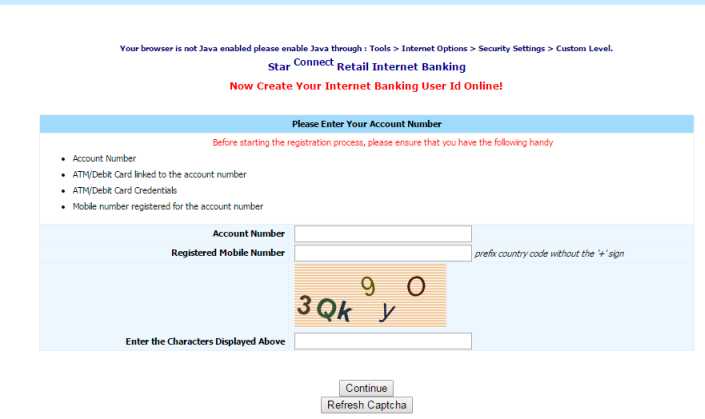 Here enter account number registered mobile number and characters display there . Then click on continue to get user id and password. Contact Detail : BANK OF INDIA STAR HOUSE C - 5, "G" Block, Bandra Kurla Complex, Bandra (East), Mumbai 400 051. Ph: 022-66684444 (022) – 40919191 / 1800 220 229 (all days) 24 X 7 |