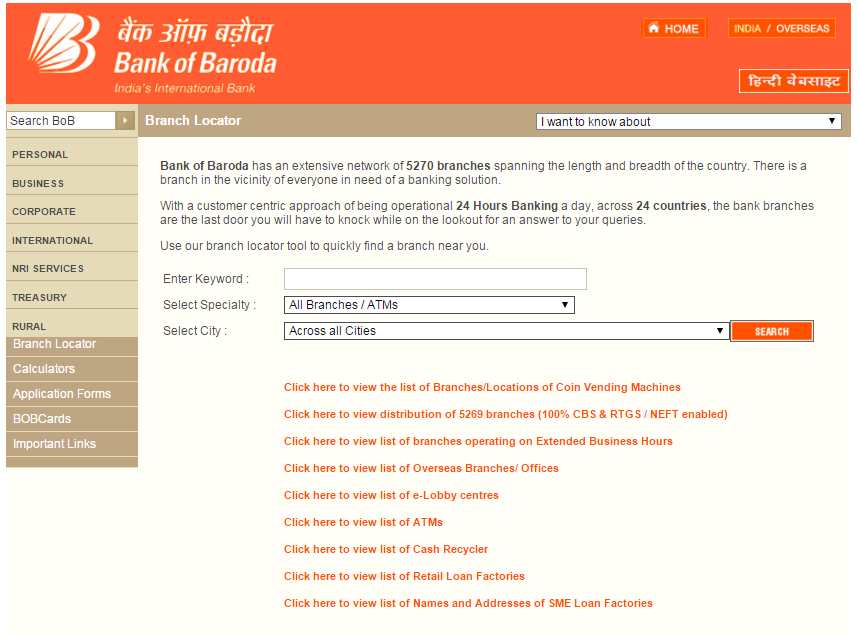|
#2
27th July 2015, 02:17 PM
| |||
| |||
| Re: Bank of Baroda Ulhasnagar 2
As you are looking for Bank of Baroda Ulhasnagar branch IFSC code ,here I am providing the steps to reach the page where you can get detailed information . Log in to the Bank of Baroda official website . Click at Locate us which is on right side of the page. Click Branch Locator. Enter following details: Enter Keyword : Select Specialty : Select City : The page looks like the image given below 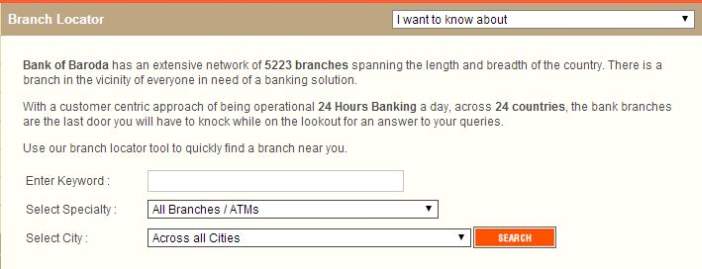 For your idea , here I am providing the details . Bank : Bank of Baroda State : Maharashtra District : Greater Mumbai Branch : Ulhasnagar Branch IFSC Code : BARB0ULHASN MICR Code : 400012080 Branch Code : ULHASN City : Mumbai Address : Ulhasnagar Branch,block A 55, Nehru Chowk, Ulhasnagar,ulhasnagar.,421002 Contact : 0251-2700548 |