|
#2
14th May 2015, 08:07 AM
| |||
| |||
| Re: Bangalore University Results through SMS
Here I am giving you steps to follow for getting Bangalore University, Bengaluru, Karnataka Examination Results. Steps for Bangalore University, Bengaluru Exam Results: 1. Go to the official website of Bangalore University which appears like: Give snap shot: 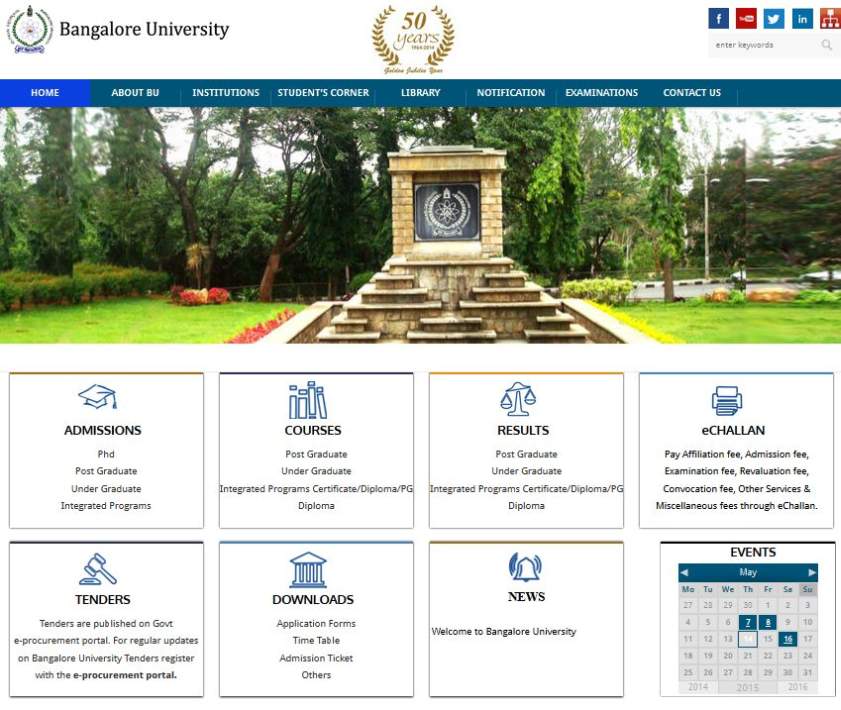 2. Point mouse on “Examinations” and click on “Examination Portal” form the top of Homepage then the new webpage will open and appears like: Give snap shot: 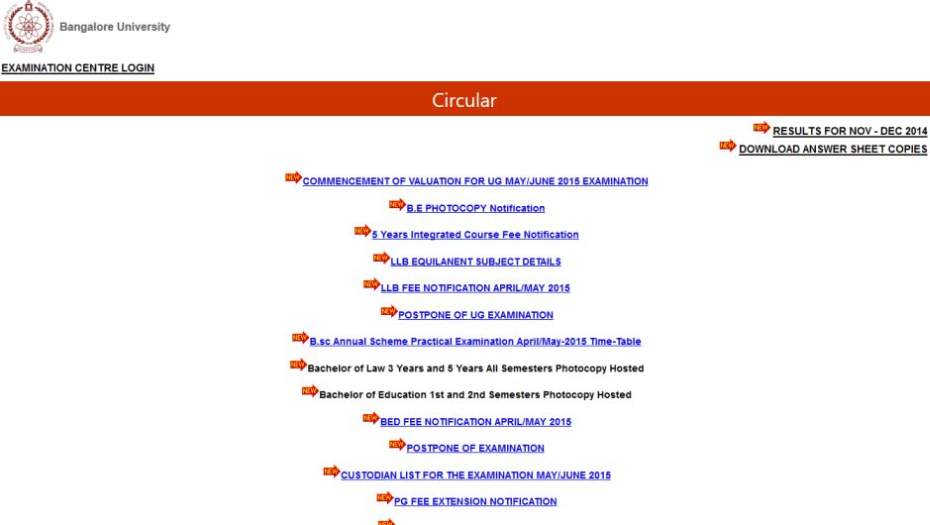 3. Click on “RESULTS for NOV - Dec 2014” form the right side of the Webpage then the new webpage will open and appears like: 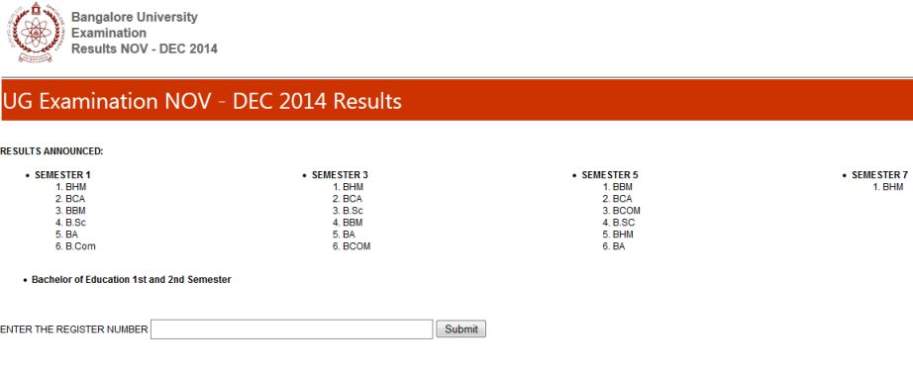 4. Enter the Register Number in given textbox and click on “Submit” button. 5. Webpage of your Result will be on your screen, save it. Results are available for following courses in Bangalore University website: SEMESTER 1 BHM BCA BBM B.Sc BA B.Com SEMESTER 3 BHM BCA B.Sc BBM BA BCOM SEMESTER 5 BBM BCA BCOM B.SC BHM BA SEMESTER 7 BHM Bachelor of Education 1st and 2nd Semester Contact Details: Bangalore University Jnana Bharathi Campus off Mysore Road Bengaluru, Karnataka 560056 080 2321 3023 [MAP]Bangalore University Karnataka[/MAP] |