|
#2
9th October 2017, 01:09 PM
| |||
| |||
| Re: Airtel Online Recharge HDFC Bank
As you want to know to recharge your Airtel number through HDFC Bank online service, here I will tell you way to done it easily. Please follow the procedure below Go to official site of HDFC Bank HDFC Bank 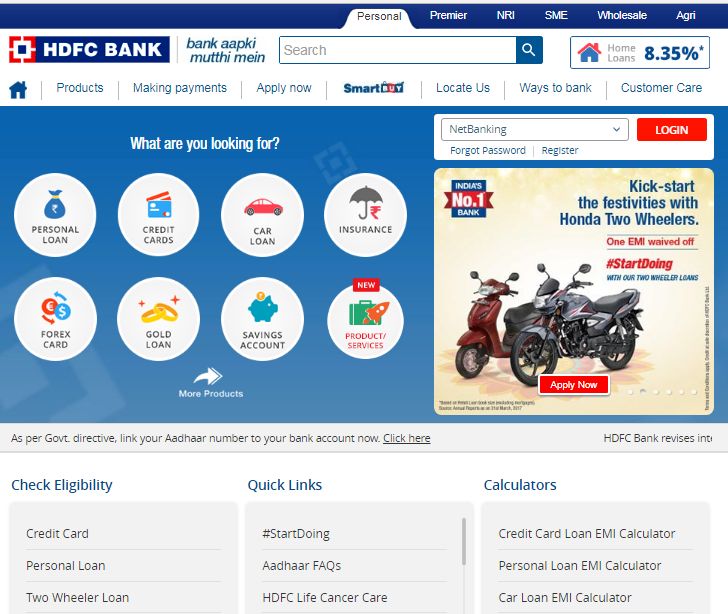 There at top left hand side page You can see section of making payments There look for section of pay bills and shop online There click the option of prepaid mobile recharge-Netbanking A new page will open which looks like this There you can done recharge easily HDFC Bank, prepaid mobile recharge-Netbanking 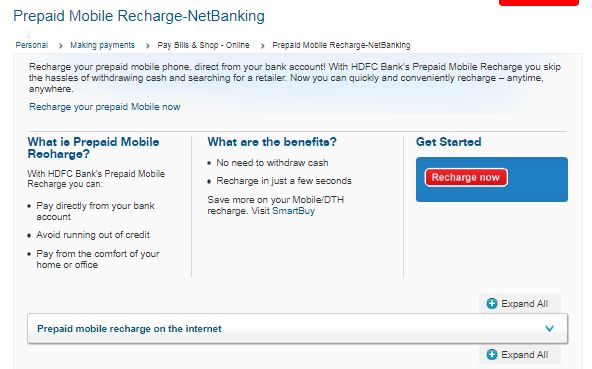 Follow the steps after reaching that page for comfort Select your mobile operator name, enter your mobile number, and enter the amount you would like to top-up. Now confirm the payment, by logging into NetBanking using your Customer ID and IPIN (your NetBanking password) Your phone will be recharged in just a few seconds! (The timing depends on the option chosen). You also get an SMS confirming the recharge amount. Address:- HDFC Bank 1st Floor,C.S.No.6/242, Senapati Bapat Marg, Lower Parel, Mumbai - 400 013. |