|
#2
23rd August 2014, 03:33 PM
| |||
| |||
| Re: Admit Card May
As you are looking for the E-Admit card of the UPSC so here I am giving you the process fro getting the E-Admit card of the UPSC: (1) You have to go to the official website of Union Public Service Commission which looks like this image: 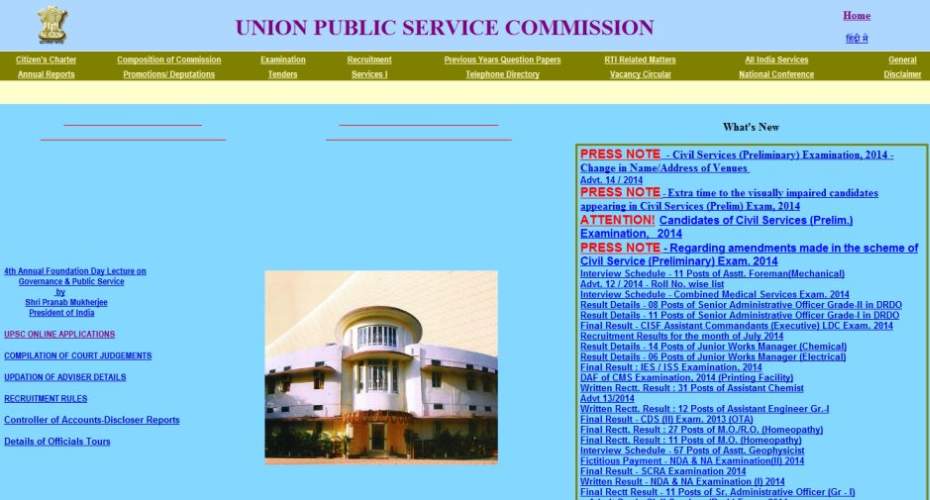 (2). Now on this page at the top you will find some tabs and from those tabs choose the tab of “Examination” (3). Now you will move to the next page and on that page choose the tab of “E-Admit card” (4) Click on the Civil Services (Prelim.) Examination – 2014 (5) Now click on the “Click Here” link (6) Read all the instructions and then click on yes button. (7) Then you have to “select any of the given option”: By Registration Id By Roll Number By Name Choose any of the option and fill all the required details. When you land on E-Admit card page it will looks like the image given below: 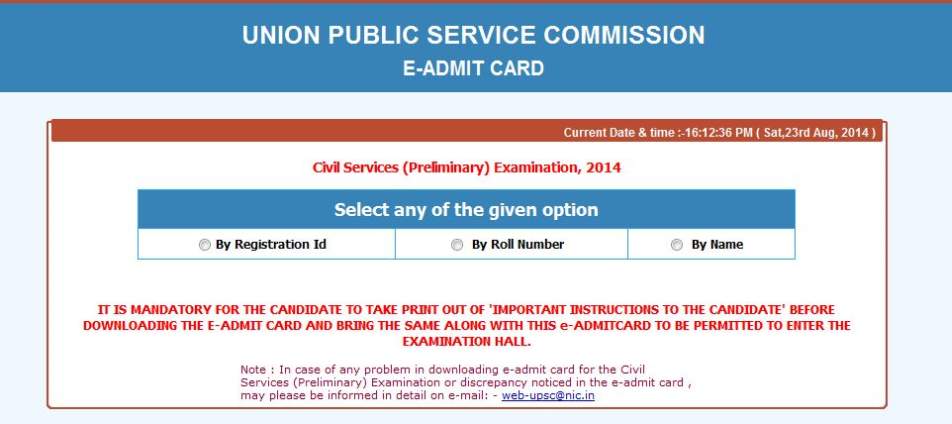 Contact Details: Union Public Service Commission UPSC, Man Singh Road Area, New Delhi, Delhi 110069 India Map Location: [MAP]https://www.google.co.in/maps?q=`+Public+Service+Commision,+UPSC,+Man+Singh +Road+Area,+New+Delhi,+Delhi&hl=en&ll=28.608656,77 .227728&spn=0.009513,0.013046&sll=23.814107,86.441 138&sspn=0.009914,0.013046&oq=`+Pu&t=m&z=16&iwloc= A[/MAP] |
