|
#2
7th March 2016, 11:16 AM
| |||
| |||
| Re: Yes Bank Online
As you want apply online for open saving account in Yes bank so here I am telling process for the same Go on yes bank official site You can see various section on the home page You need to click on saving account option which given in Branch Banking on the top side When you will click on saving account option a new page will be open Over there you need to click on apply online option given at the right side By click there you will land on saving account online form page which look like given below image 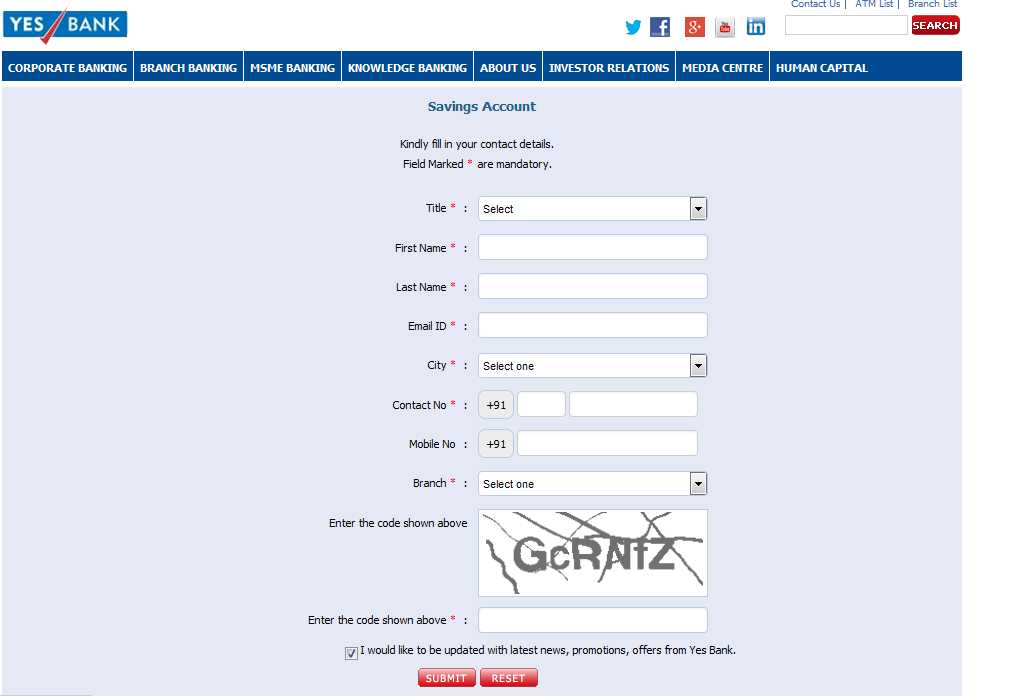 here you need to fill require info as like : First Name * : Last Name * : Email ID * : City * : Contact No * : +91 Mobile No : +91 Branch * : |