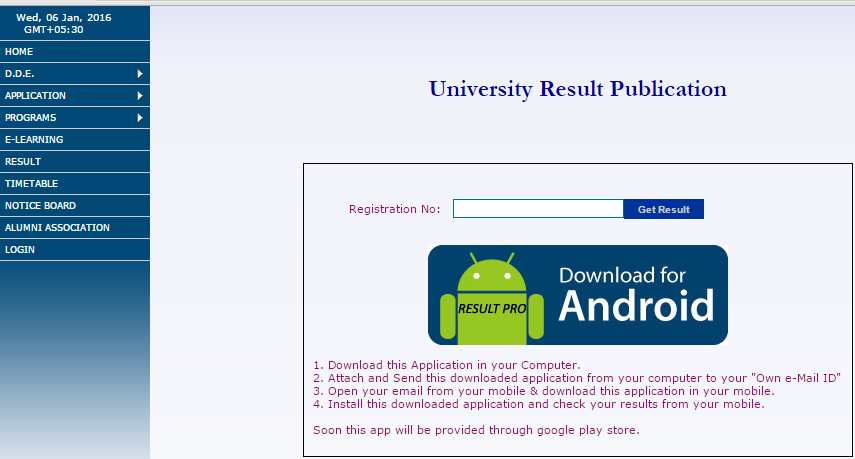|
#2
1st February 2013, 12:23 PM
| |||
| |||
| Re: Vinayaka Mission DDE MBA Results
For getting the result of Vinayak Mission DDE MBA course I am here by providing you the steps to get the result, when the result is declared 1. Go to the Official website of the University’s distance education . 2. Then click on the result option which is given on the Home page 3. Then enter the details to get the result Page will look like some how 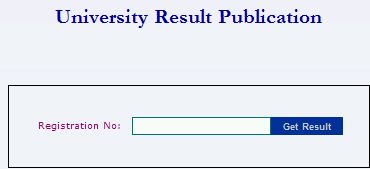 |