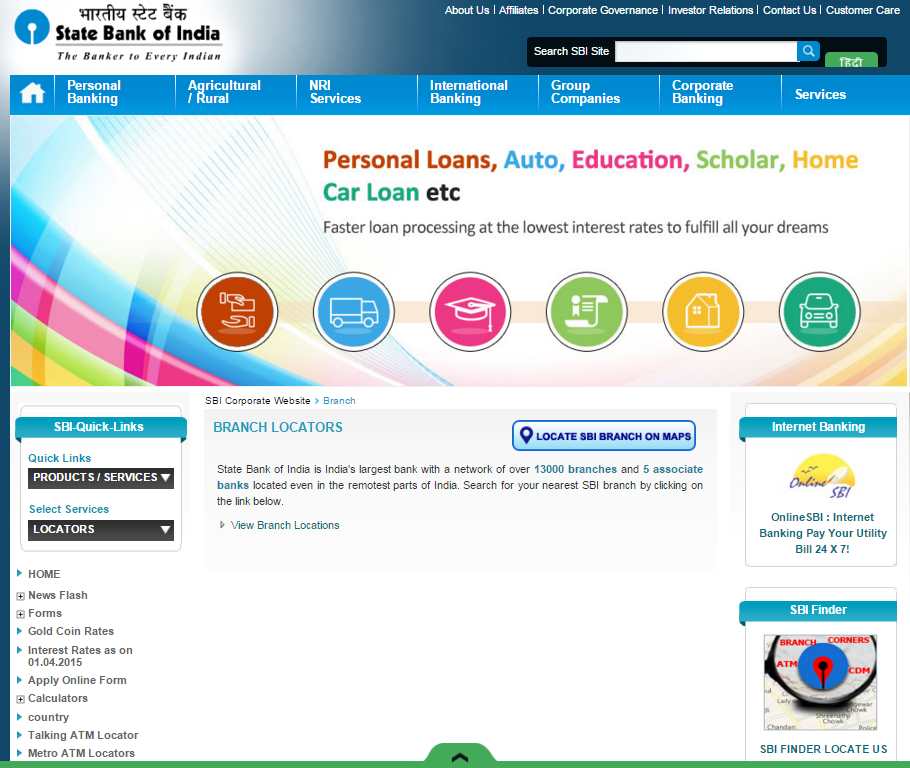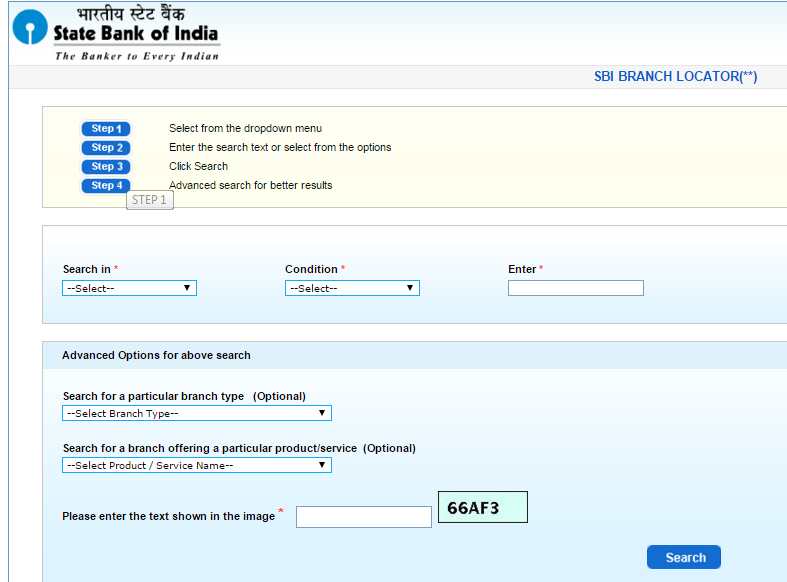|
#2
19th June 2015, 03:05 PM
| |||
| |||
| Re: State Bank of India IIT Madras
As you want I am here providing you branch code and IFSC code of IIT Madras branch of State Bank of India. State Bank of India Branch : IIT Madras IFSC Code : SBIN0001055 MICR Code : 600002018 Branch Code : 001055 Address : State Bank of India IIT Campus, IIT, Chennai, Tamil Nadu 800756, 044-22570247,22579354 You can get the branch code and IFSC code of a Branch of the State Bank of India by using branch locator facility of the State Bank of India. Go to the official website of State Bank of India. At mid left side of home page you get Branch locators link click on that link. Now click on View Branch Locations link . Next page Looks like : 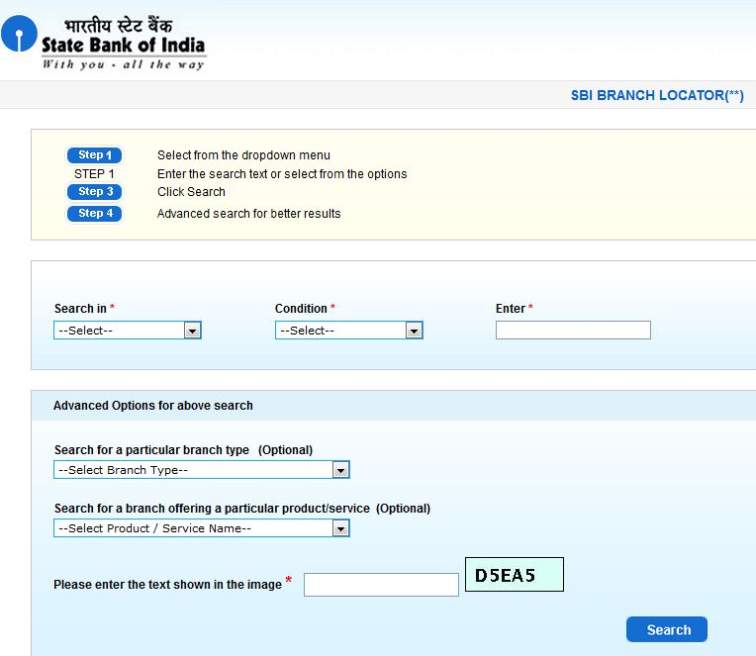 Here enter required detail and get branch code and IFSC code of a Branch of the State Bank of India. |