|
#2
1st June 2017, 09:24 AM
| |||
| |||
| Re: Punjab National Bank Balance Enquiry Online
As you want to know about procedure for Online Balance Enquiry in Punjab National Bank, so here I want to suggest you for Internet Banking Service on this Bank. You can apply for Internet Banking Service at branch of this Bank and get User ID and Password for login. After login you can get complete details related to your account. You will get application form to apply for this service from Bank Branch and submit that form there with required documents. You will get a voucher from Bank after some days. You will get User ID and Password will be provided by Bank Branch. Here I am providing instructions for login into Internet Banking Service: Firstly visit on Homepage of Official Website of Punjab National Bank. The link for Internet Banking Login is located in top right side on Homepage. You have to click on that link and reach on a new page that looks like following screen shot: 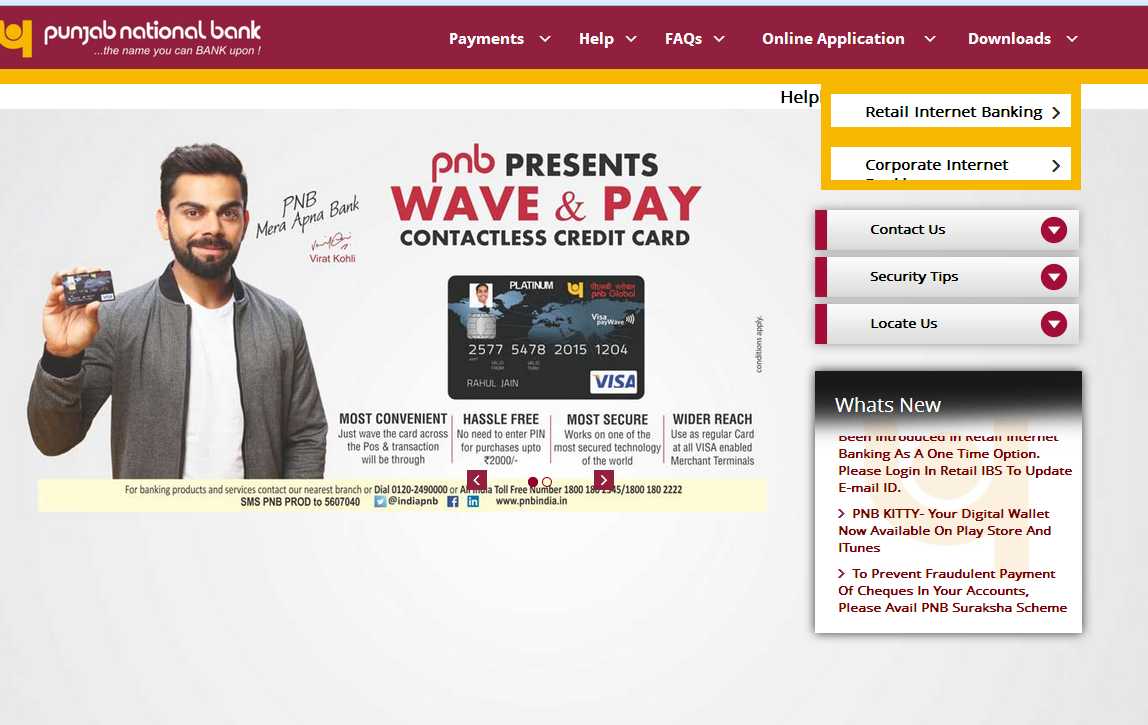 Now you will click on Retail Internet Banking link that is also located in top right side. When you will click on it, you will be on a new page that looks like following image: 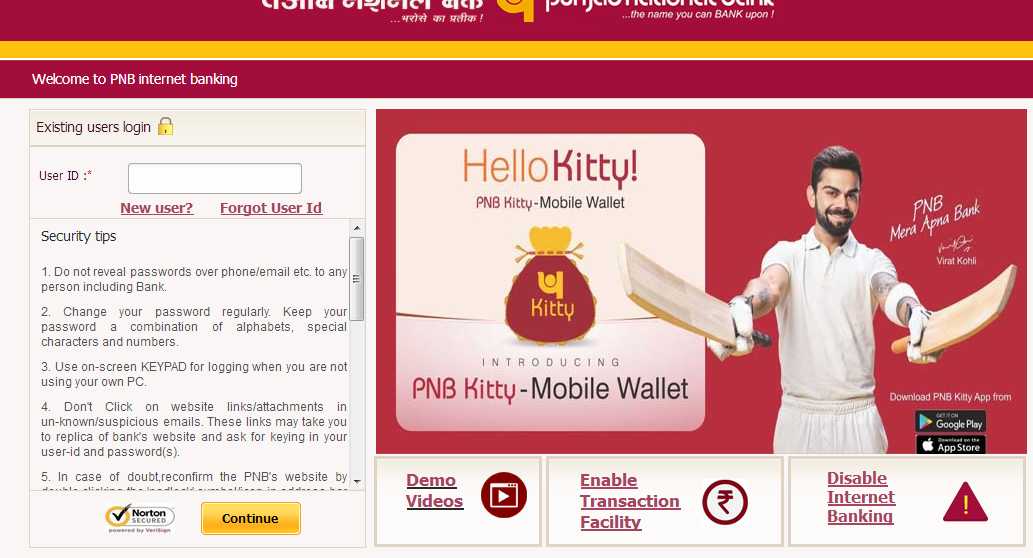 Fill User ID and password and login and get all details about your account. |