|
#2
3rd February 2018, 08:50 AM
| |||
| |||
| Re: PNB Outlook Mail
I will tell you following steps to create an Office Outlook personal folder as you are using in ID of Punjab National Bank and will also tell you FAQs on Mail Messaging Exchange. Here telling you some steps Go to Tools->Account Settings->Data Files >Add->Office outlook Personal Folder File->Ok- >Select Location (where to make .pst file)->ok. Make folders in Personal folder file according to need for Eg Inbox, Sent Items and move your mails in the corresponding folder Here are some FAQs Q1. How can I get an email id in pnb domain. Ans- As per banks email policy An employee of the officer grade is eligible for getting Email ID in pnb domain for official use. You are required to fill Email id creation request form, get it approved from (Circle Head or scale VI and above official) and send a scan copy of the same to mmshelp@pnb.co.in. Q2.Can email id be created in the name of department/division/branch/administrative offices. Ans- Each of division/branch/administrative office will have one generic id where all the mails corresponding to them will be mailed. However in case of HO divisions additional generic email id can be created as exception in case of requirement with proper justification. For full information please check the file FAQs on Mail Messaging Exchange  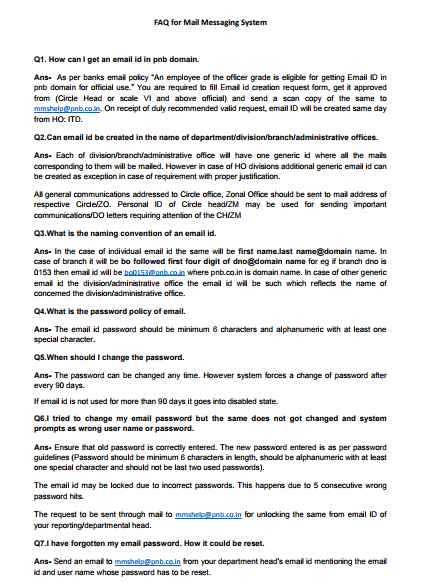 Address:- Punjab National Bank 7, Punjab National Bank House, Bhikaji Cama Place, Delhi - 110066, Africa Avenue, Behind EIL Phone:- 1800-180-2222 |