|
#2
20th January 2017, 08:47 AM
| |||
| |||
| Re: Online Sbi Credit Card Payment
The state bank of India is provides facility for Pay your SBI credit card bills easily in online. With the benefit of convenience, customers can make the payments from the comfort of their own home or office, or even on the go from their mobile phone. SBI offers 9 different modes of online payment. NEFT online payment: Use the National Electronic Funds Transfer to make payments towards your credit card bill from your desired bank. Simply login to the online banking facility of your bank and opt to transfer funds. Add your SBI card as a beneficiary under third party transfers. Use the IFSC code SBIN00CARDS which is designated for credit card payments. In place of the beneficiary’s account number, enter your credit card number. Bank name will be “SBI Credit Card - NEFT”. You can then fill in the bank address as “PAYMENT SYSTEMS GROUP, STATE BANK GITC, CBD BELAPUR, NAVI MUMBAI.” Once you submit this information, your credit card will be registered and you can then make the transfers easily. Proceed for Online SBI Credit Card Payment: 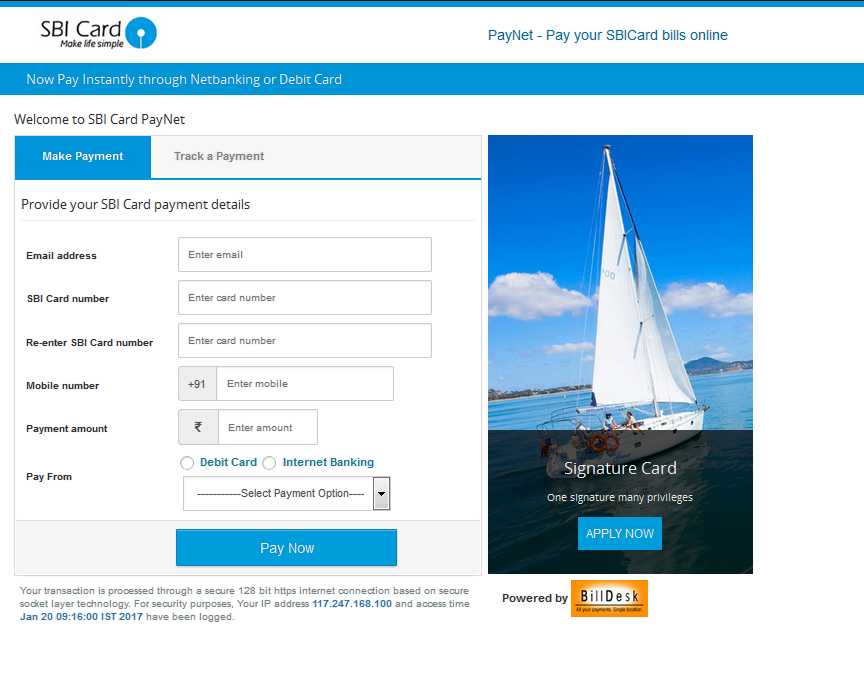 Using the ATM, only State Bank of India debit cards is accepted. If you are using Billdesk online payment, you can use any of the following debit cards: Citibank Debit Card Bank of India ATM-cum-Debit Card Indian Overseas Bank State Bank of India Debit Card Bank of Maharashtra Debit Card Canara Bank ATM-cum-Debit Card |