|
#2
30th November 2017, 11:05 AM
| |||
| |||
| Re: KSRTC SBI Debit Card
Yes, one can make booking of Ticket through debit card for KSRTC (Karnataka State Road Transport Corporation). Procedure for Booking Tickets: Online Booking (Internet Booking) allow the passenger to book the seats and conduct other related transactions even from distant places where KSRTC counters or franchisees are not available. The procedure and guidelines for booking by guest users are detailed below: 1. Guest user needs to provide valid email ID and mobile number while booking tickets. 2. The user shall provide travel requirements and choose the service, seats based on the choice and availability. 3. Before confirming the booking, one will have to provide payment details like 'Credit Card / Debit Card / Internet Banking from leading banks' for accepting payment by the Payment gateway. 4. The booking will be confirmed after the financial gateway approves the transaction. E-ticket / M-ticket after booking confirmation will be sent to this email ID and mobile number only. 5. For ticket cancellation and printing of tickets, transaction password will be generated by the system and sent to user with m-ticket. This transaction password is mandatory for these conducting these transactions. 6. During transactions, guest user will have to provide PNR number of the ticket, email ID (provided at the time of booking), mobile number (provided at the time of booking) and transaction password. 7. Guest users can provide valid PNR No, Email address, Mobile No. and transaction password for cancelling the e-ticket from the KSRTC Website. 8. In respect of cancellations, refunds applicable will be made to the concerned Credit card / Debit Card / Internet banking account only. 9. Guest users can search for their transaction details by providing email ID and transaction date. KSRTC Procedure for Booking Tickets 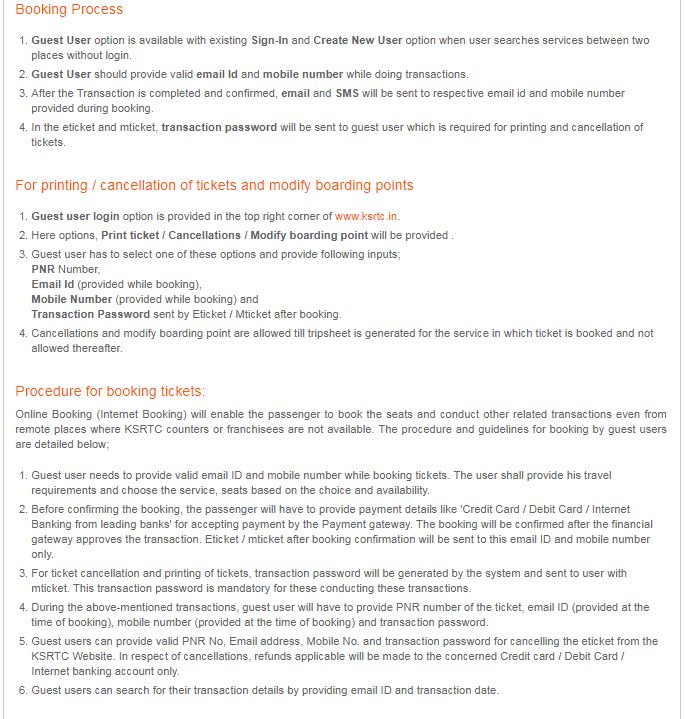  |