|
#2
27th November 2014, 01:08 PM
| |||
| |||
| Re: How to Open CMD At School
Following ways are to open command prompt at School Method 1: Click on the start menu of computer.  After that open run. In run text box type cmd Then press enter. Cmd will be opened now. Method 2: Click on the start menu of computer. Click on Accessories Then open notepad  Write cmd.exe in notepad 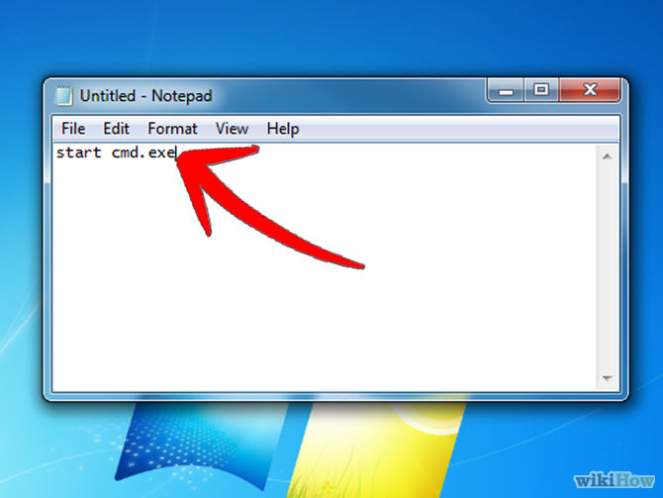 Save this file with extension of .bat along with any filename. By clicking on this file command prompt will be open. |