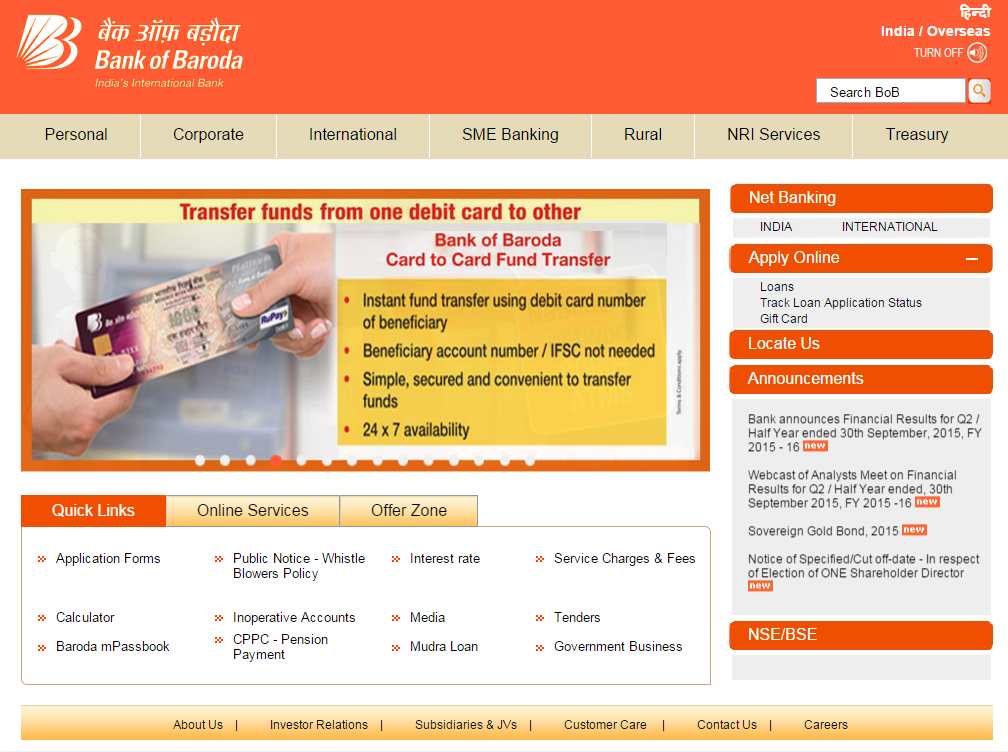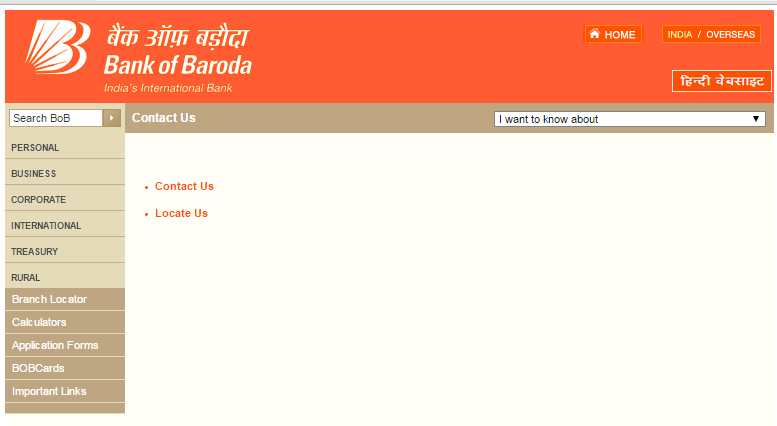|
#2
15th July 2015, 12:42 PM
| |||
| |||
| Re: Bank Of Baroda KG Road Main Branch Bangalore
As you are looking for the contact address and IFSC code of Bank Of Baroda, K G RD main Branch , Bangalore, here I am providing the procedure to reach the page where you can get detailed information . Visit Bank Of Baroda official website . Click on Locate us which is on right side of the page . Click Branch Locator which is on left side of the page . Enter following details: Enter Keyword : Select Specialty : Select City : The page looks like the image given below Bank Of Baroda branch locator 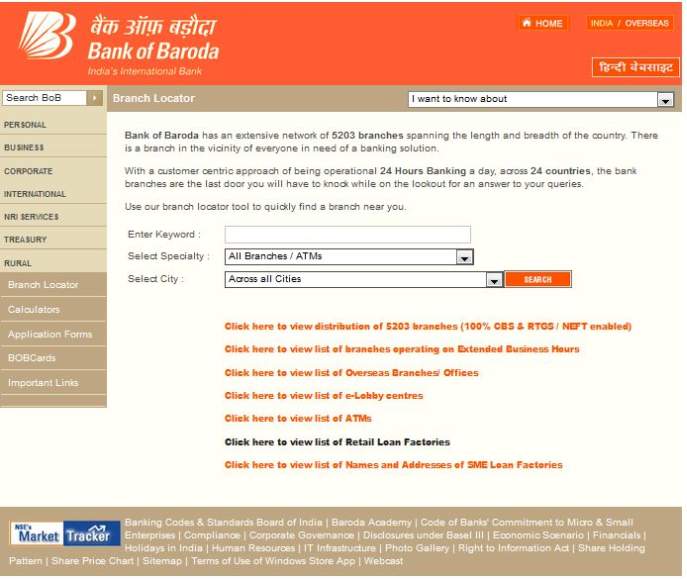 For your idea , here I am providing the details Bank :Bank Of Baroda State : Karnataka District : Bangalore Urban Branch : K G Rd Main Branch IFSC Code : BARB0BANGAL MICR Code : 560012012 Branch Code : BANGAL City : Bangalore Address : K.g.rd.main Branch,prithvi Building Kempe Gowda Road,bangalore,560009 Contact : 080 22268106 |